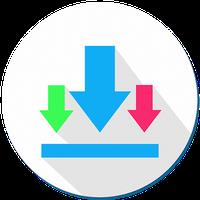Image to PDF: PDF Converter is your all-in-one solution for effortless document and photo conversion to PDF format. This powerful app boasts a comprehensive suite of features, including text-to-PDF, Excel-to-PDF conversion, and watermarking capabilities – essential tools for both professional and academic use. Beyond conversion, you can also seamlessly edit and view PDFs within the app. Its intuitive design ensures easy navigation, while password protection guarantees the security of your sensitive documents. Simplify your PDF workflow with this easy-to-use converter.
Key Features of Image to PDF: PDF Converter:
> Complete Functionality: Convert images to PDF, edit PDFs, view PDFs, and utilize advanced features such as watermarking and PDF merging.
> Intuitive Design: Enjoy a user-friendly experience with straightforward navigation and easy access to all features.
> Offline Access: Convert and view PDF files anytime, anywhere, without needing an internet connection.
> Ideal for Students: Effortlessly convert and share homework assignments and documents directly from your mobile device.
Frequently Asked Questions:
> Can I convert multiple images simultaneously?
Yes, batch conversion of multiple images into a single PDF is supported.
> Is password protection available?
Yes, you can secure your PDFs with passwords to prevent unauthorized access.
> Are multiple viewing modes offered?
Yes, choose between light and dark modes for optimal viewing comfort.
Summary:
Image to PDF: PDF Converter is a highly versatile and user-friendly app for converting, editing, and viewing PDF files. Its intuitive interface and offline capabilities make it an indispensable tool for both office and academic tasks. Download this comprehensive PDF solution today and streamline your document management.





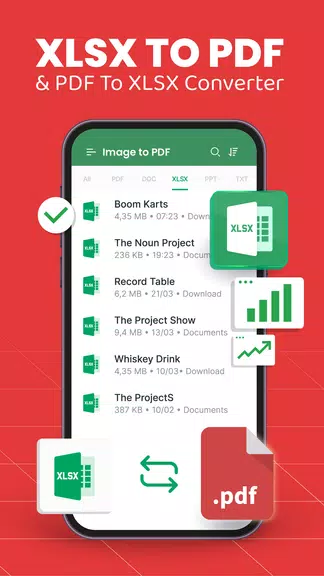
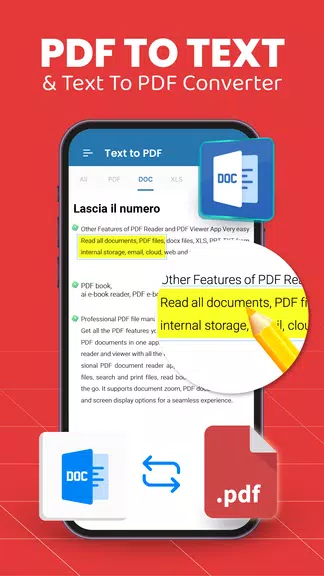
 Application Description
Application Description  Apps like Image to PDF: PDF Converter
Apps like Image to PDF: PDF Converter