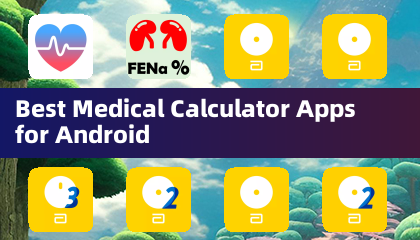Migrate Flasher
by BaltiApps Apr 24,2022
Migrate Flasher is your go-to tool for effortlessly flashing backups from the Migrate app, offering a viable alternative to TWRP for devices lacking a custom recovery. This app ensures smooth and efficient restoration of applications and data, mitigating potential issues encountered during the flash



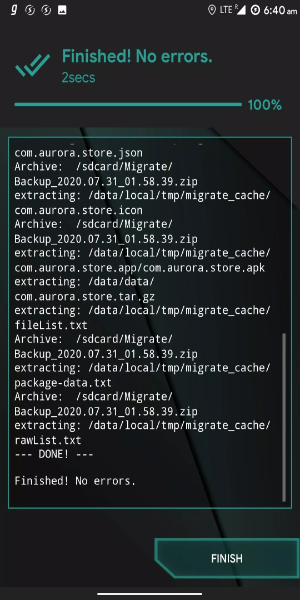
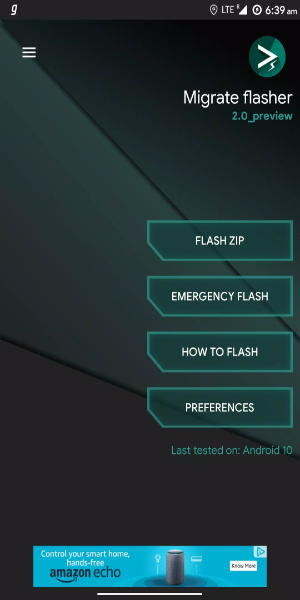
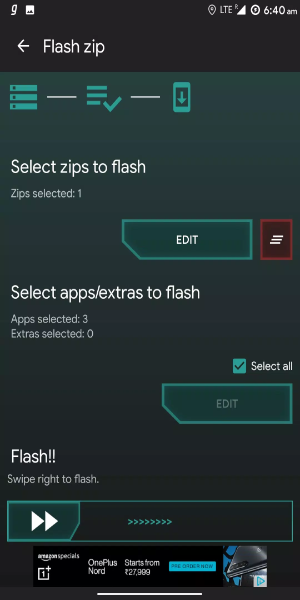
 Application Description
Application Description 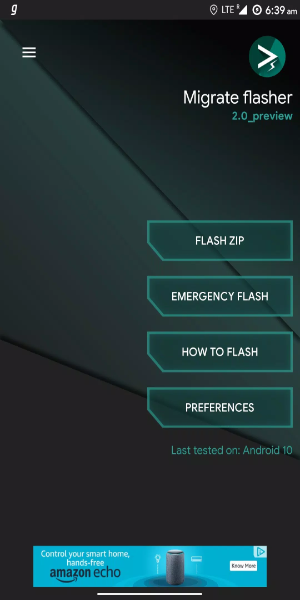
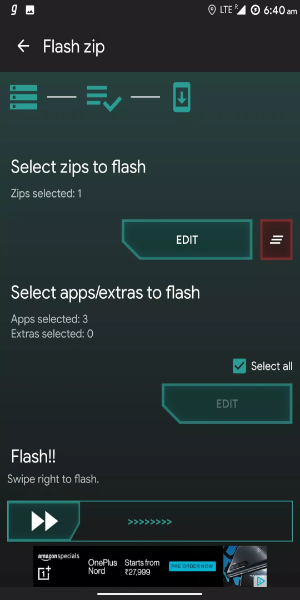
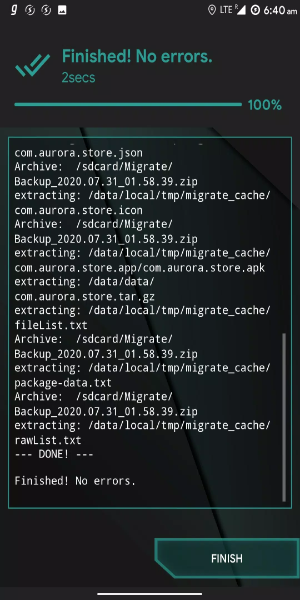
 Apps like Migrate Flasher
Apps like Migrate Flasher