
Application Description
Zerda TV Player Video
FEATURES:
Video, Audio, Live, VOD, IPTV Player: Enjoy a versatile media player that supports various types of content.
Play Multiple Streams Simultaneously: Experience the flexibility of watching multiple streams at the same time.
Public and Private Chat While Watching: Engage with others through chat features during your viewing sessions.
Fast Video and IPTV Player with High Capabilities: Benefit from a quick and efficient player designed for smooth playback.
Choose Default Video Quality: Customize your viewing experience by selecting your preferred video quality.
Support for Multiple Qualities per Channel (SD, HD, FHD, 4K): Enjoy your favorite channels in various resolutions.
Support for Multiple Servers per Channel: Ensure uninterrupted viewing with multiple server options.
Automatic Server Selection if One Server Fails: The app automatically switches to another server if the current one is unavailable.
Automatic Reconnection of Live Streams: Never miss out on live content with automatic reconnection features.
Audio Track Selection: Choose the audio track that suits your preferences.
Background Playback: Continue enjoying your content even when using other apps.
Audio-Only Mode: Listen to your media without the video playing.
Create and Organize Favorite Channel Lists: Easily manage and access your preferred channels.
Start Playing Selected Channel on Launch: Begin your viewing experience immediately upon opening the app.
User-Friendly Design: Navigate the app with ease thanks to its intuitive interface.
Grid or List Display for Channels: View channels in a format that suits you best.
Watch IPTV with Channel Groups and Logos: Organize and identify channels effortlessly.
Support for M3U File Request Headers: Enhance your playlist management with advanced features.
Quick Search for Channels in Playlists: Find what you want to watch quickly and efficiently.
Supported Sources:
FG Codes: Utilize FG codes for organized content access.
Xtream Codes: Enjoy seamless integration with Xtream codes.
M3U Files: Playback media from M3U playlists.
What is FG Code?
FG Code is a free service that allows you to organize and group your content links into a playlist, represented by a simple code. You can watch your content by entering the FG code into any supported player.
To create an FG code:
- Visit the website https://fgcode.store.
- Click on 'Create FG Code' and choose a code and password.
- Start adding your content links.
- You can now watch your content on Drama Live by entering your code in the FG Code field.
- Any changes you make to your playlist on 'https://fgcode.store' will automatically appear in the app.
FG Code is a content management service only and does not include any content, broadcasting, or rebroadcasting.
What is M3U URL?
An M3U URL is a file format used for multimedia playlists. It is commonly used to direct media players to audio and video sources, including online sources. You can create an M3U file containing links to multimedia sources and play it on Drama Live.
Compatible Devices:
- Android Phone
- Android Tablet
- Android TV
- Android TV Box
IMPORTANT NOTE:
We do not provide any type of IPTV services such as IPTV subscriptions, broadcasts, or channel codes. This application has no affiliation with any third-party provider. The application does not provide or include any media or content; users must provide their own content by supplying FG codes, Xtream codes, or M3U file links.
We do not endorse the use of copyrighted material without the copyright holder's permission. The application does not host any video files or live streams on its servers. The application does not claim ownership or responsibility for the content that users run on the application, and the application is completely free of content upon launch unless the user inputs their own content.
As far as we know, a link player does not directly violate copyright as no copying is done on the application's servers, so it is not a valid reason to send a DMCA notice. To remove content from the web, the content owner must contact the host actually hosting the content (not the operators of this application).
At Drama Live, we are ready to block any server address if we receive a complaint indicating it is broadcasting illegal content to [email protected].
Video players & editors



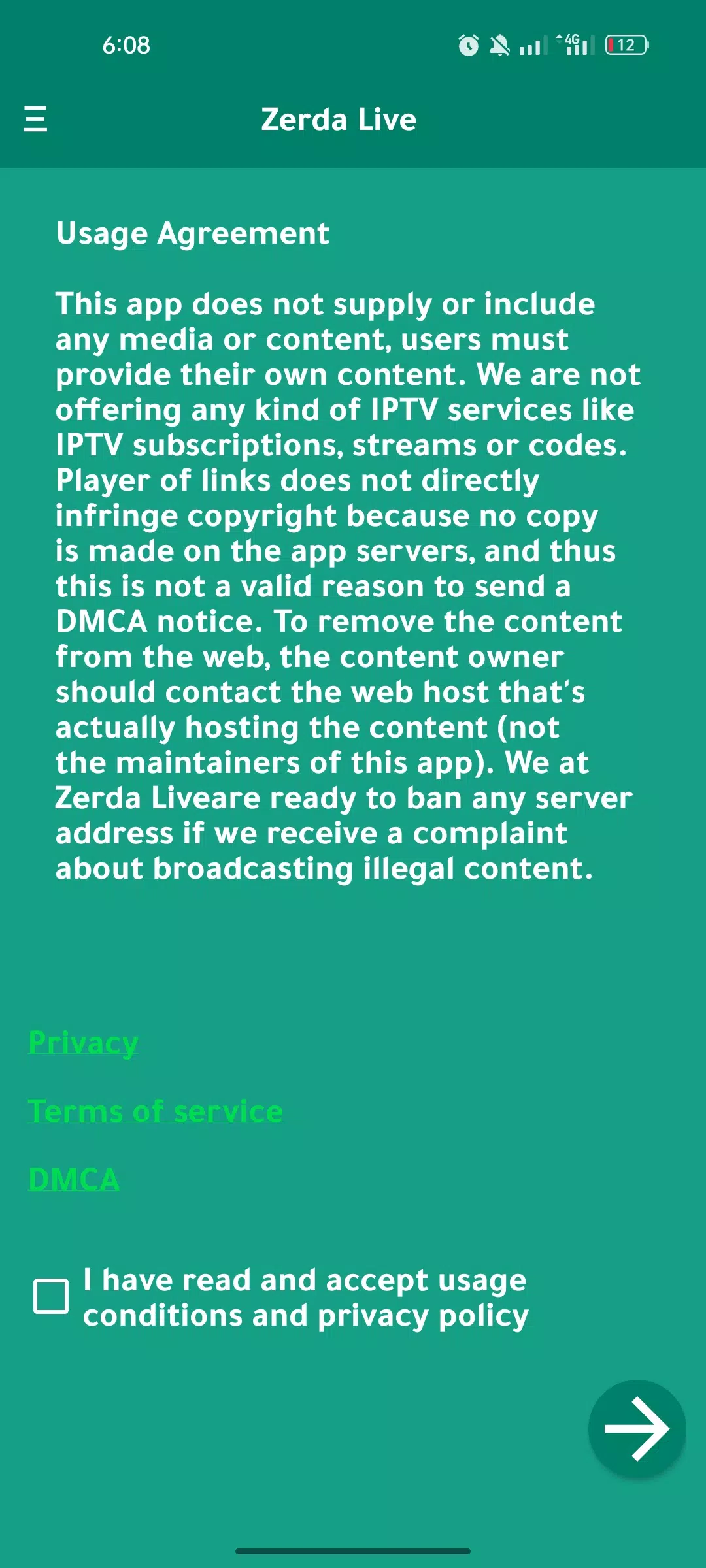
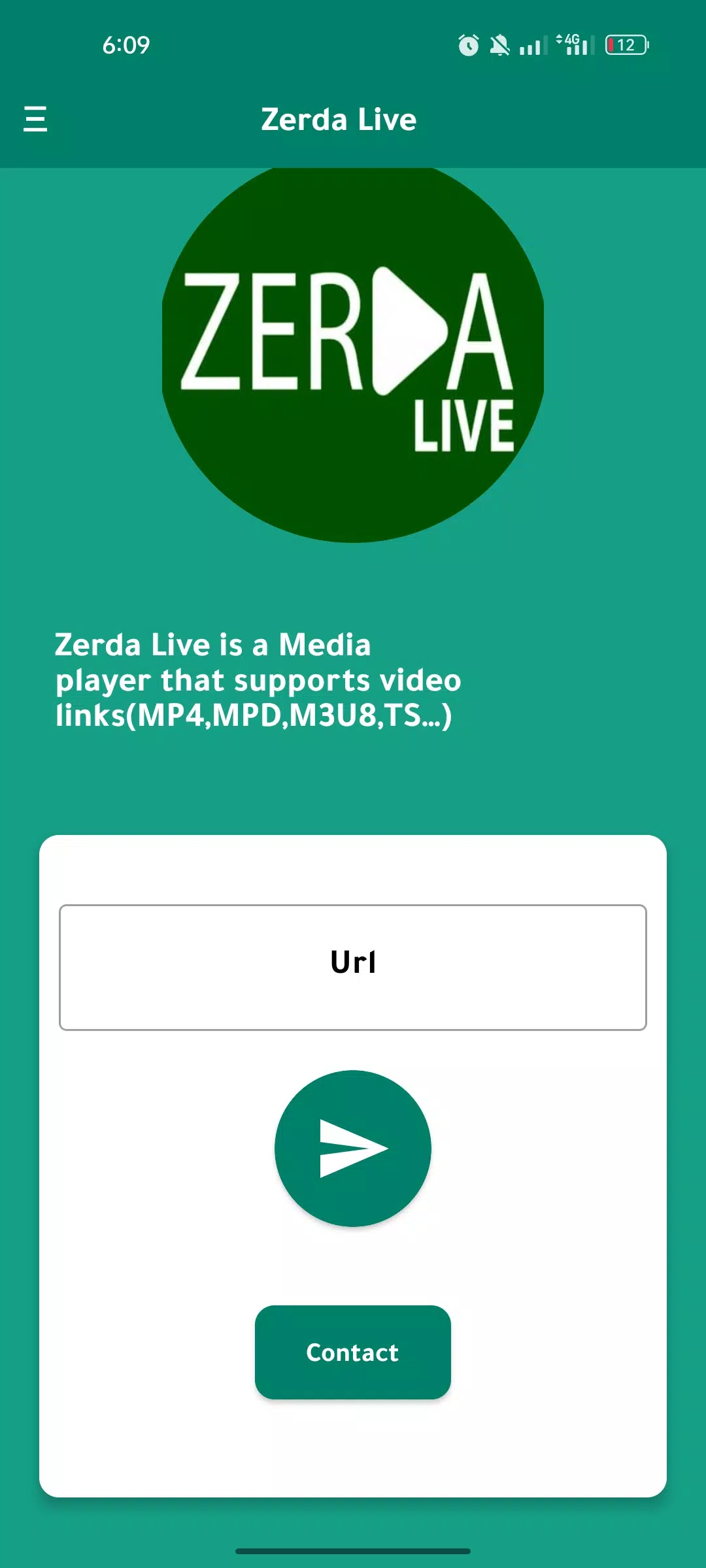
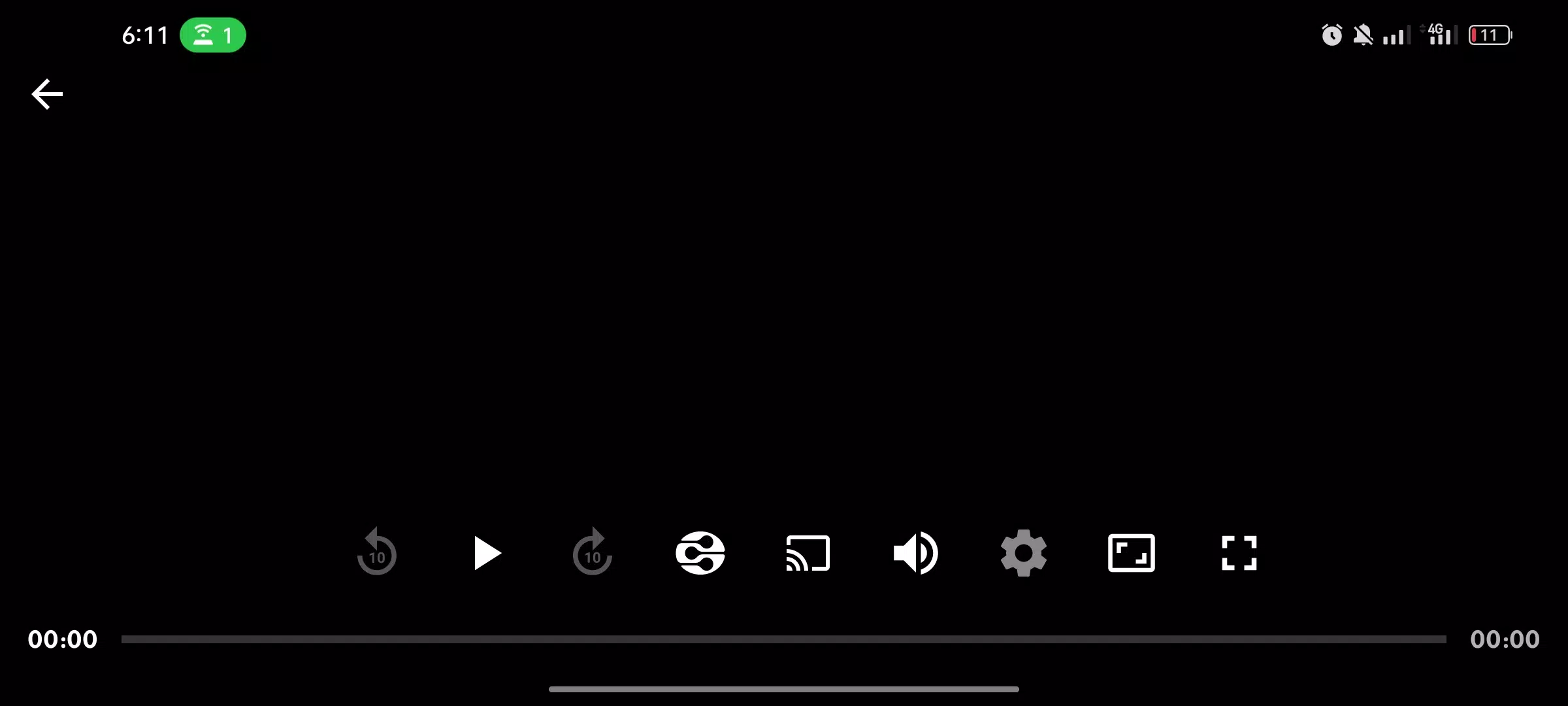
 Application Description
Application Description  Apps like Zerda Live
Apps like Zerda Live 
















