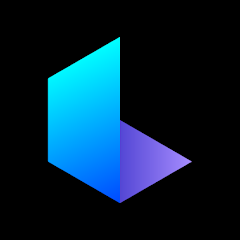Square Quick
by Pic Collage Maker & Photo Editor Jan 04,2025
Enhance your Instagram game with SquareQuick, the ultimate square photo editor! Create stunning Instagram-ready images using stylish effects, filters, overlays, and fun stickers. This app lets you maintain the classic square format with its No Crop feature, or explore other creative options. Wheth



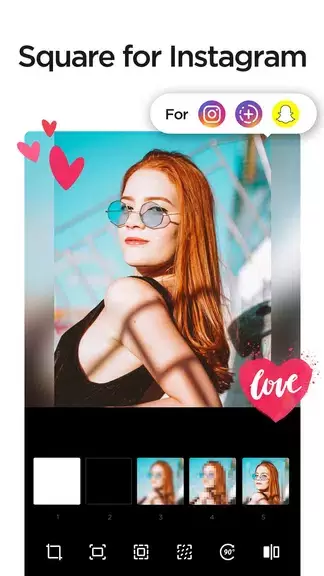
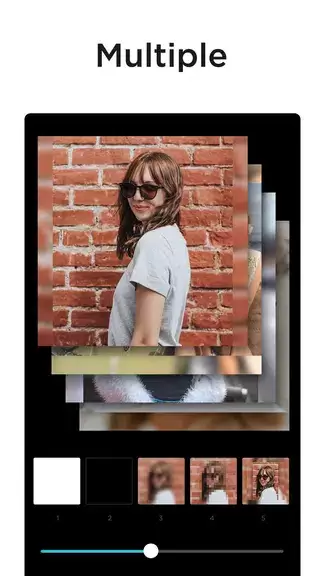
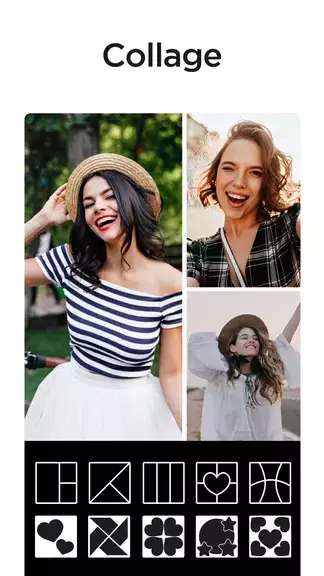
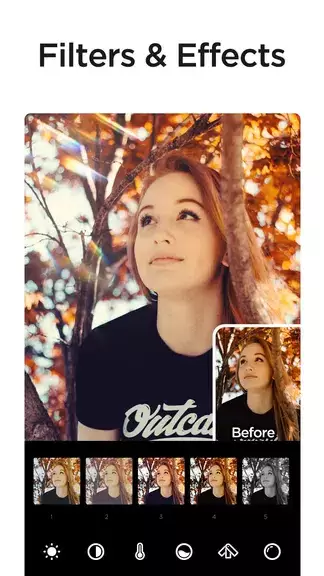
 Application Description
Application Description  Apps like Square Quick
Apps like Square Quick