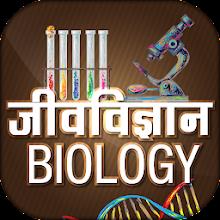Skype for Business for Android
Nov 12,2024
Skype for Business for Android is an app that brings the features of Lync 2013 and Skype to your mobile device. It allows you to make voice and video calls, participate in instant messaging, join conferences, and more, all from one easy-to-use interface. The app also offers features such as group co







 Application Description
Application Description  Apps like Skype for Business for Android
Apps like Skype for Business for Android