
Application Description
Screen Master: Your All-in-One Screenshot Solution
Screen Master is a powerful mobile app simplifying screenshot capture, editing, and annotation. Perfect for sharing information, creating tutorials, or saving content, it offers a user-friendly interface with robust features. Professionals, students, and casual users alike will appreciate its ease of use and comprehensive tools.
Key Features of Screen Master:
- Effortless Screenshot Capture: Capture screenshots with a single tap or a shake of your device – no complex button presses needed.
- Advanced Image Editing: Beyond basic capture, edit screenshots with pixelation, highlighting, drawing tools, arrows, stickers, and gallery image integration.
- Privacy Focused: Easily blur sensitive information to protect privacy when sharing screenshots.
- Ideal for Demonstrations: Seamlessly highlight key areas in your screenshots for tutorials or presentations.
User Tips:
- Sensitivity Adjustment: Fine-tune the shake sensitivity for optimal screenshot capture.
- Explore Editing Tools: Experiment with all editing features to create informative and visually appealing screenshots.
- Utilize Gallery Integration: Combine multiple visuals by adding images from your device's gallery.
Effortless Screenshot Capture
Screen Master provides simple, high-quality screenshot capture for full webpages, app screens, or specific areas. No complicated button combinations are required.
Instant Capture with Floating Button
A convenient floating button allows for instant screenshots regardless of the active app or screen. Position it anywhere for quick access.
Scrollable Screenshots
Capture entire webpages or long conversations as a single image, eliminating the need for multiple screenshots. The app seamlessly stitches long content together.
Powerful Editing and Annotation
Edit and annotate your screenshots with cropping, resizing, rotation, text, drawing tools, and shapes (arrows, rectangles) to highlight key areas.
Blur Sensitive Data
Protect privacy by blurring sensitive information before sharing screenshots on social media or other platforms.
▶ What's New in Version 1.8.0.20 (Updated Sep 10, 2024)
Minor bug fixes and performance improvements. Update to the latest version for the best experience!
Communication



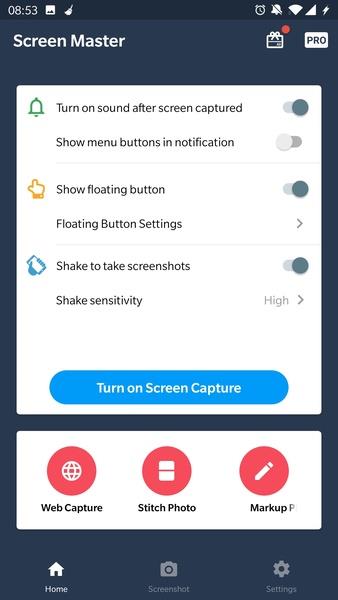
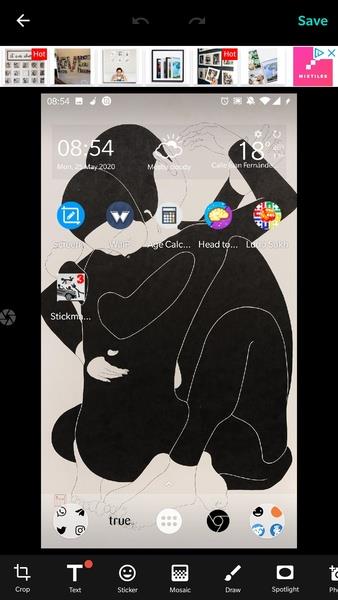

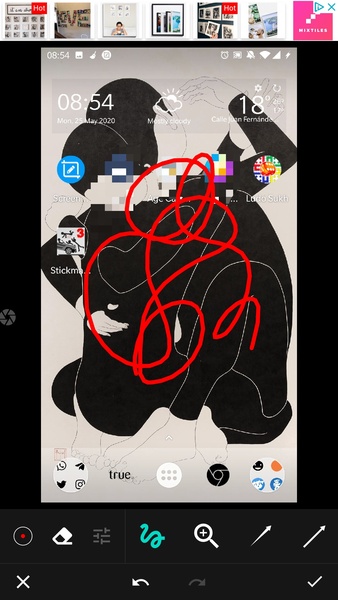
 Application Description
Application Description  Apps like ScreenMaster:Screenshot Markup
Apps like ScreenMaster:Screenshot Markup 
















