Scanner - Scan PDF
Dec 16,2024
Introducing the Scanner app for Android: a powerful tool for effortlessly scanning, signing, and sharing documents with professional-quality results. In today's digital world, efficiency is key, and the Scanner app delivers. Transform your Android device into a digital workspace, eliminating the ne



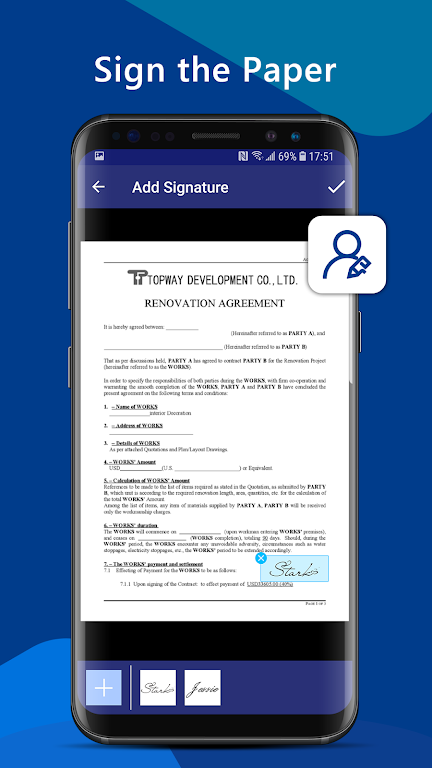


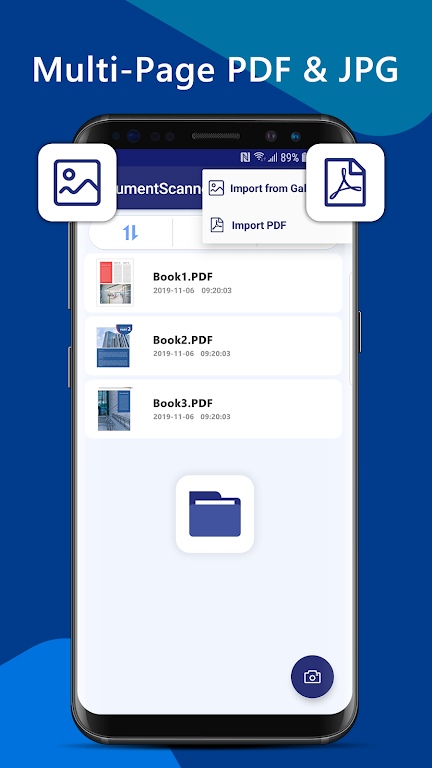
 Application Description
Application Description  Apps like Scanner - Scan PDF
Apps like Scanner - Scan PDF 
















