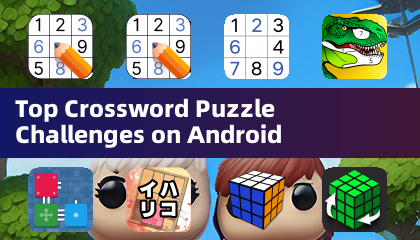RaysCast For Chromecast
by oxyapptech.com Jan 07,2025
RaysCast for Chromecast: Stream and Cast Your Media Effortlessly RaysCast for Chromecast is your ultimate solution for streaming and casting music, photos, videos, movies, and even IPTV to your Chromecast-enabled Smart TV or other compatible devices. The innovative web casting feature lets you cast



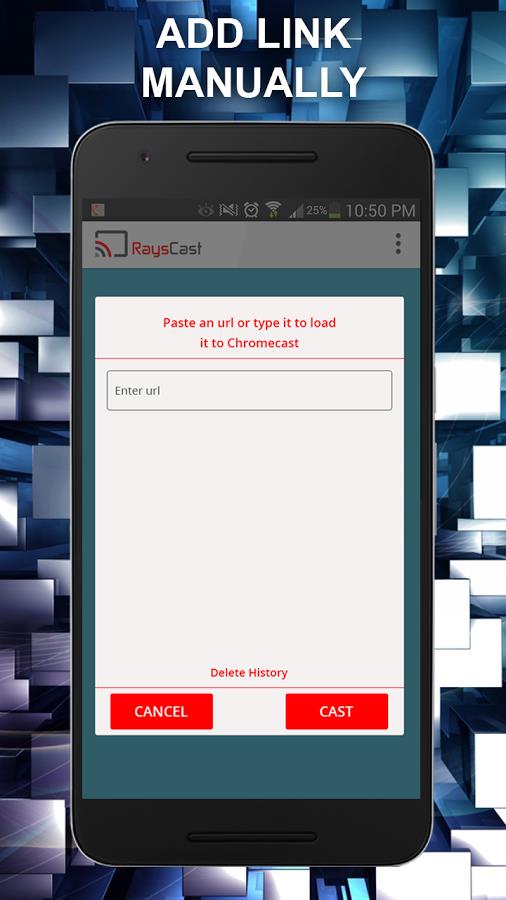
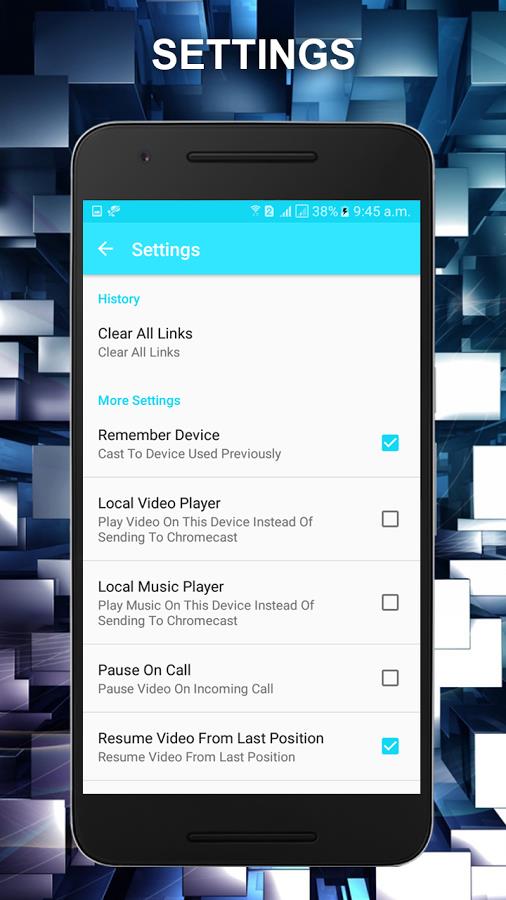
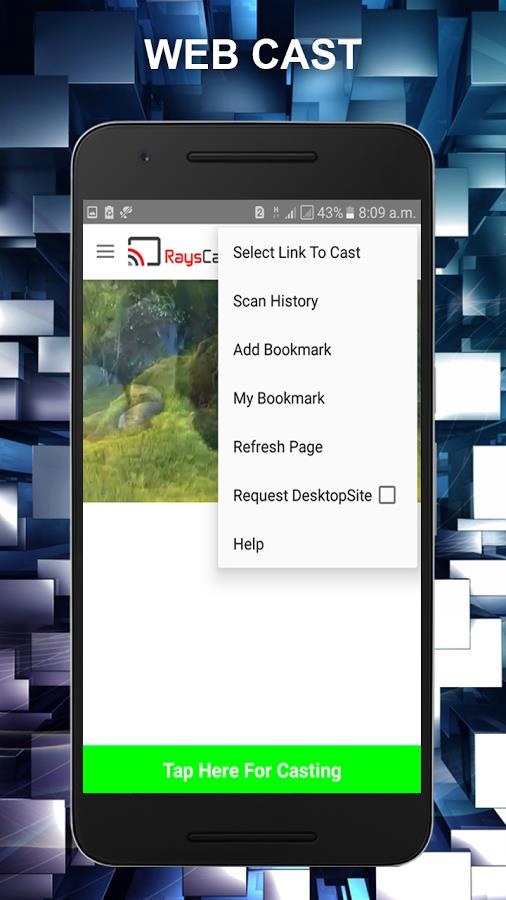
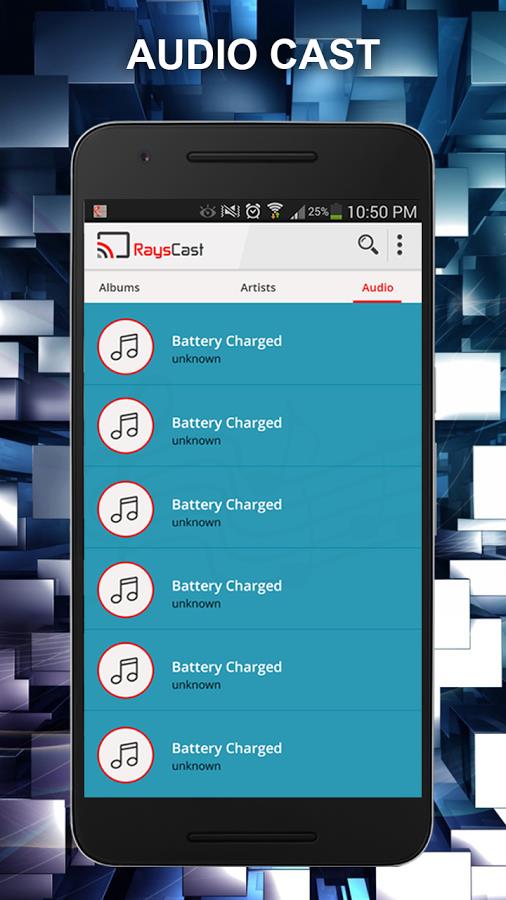
 Application Description
Application Description  Apps like RaysCast For Chromecast
Apps like RaysCast For Chromecast