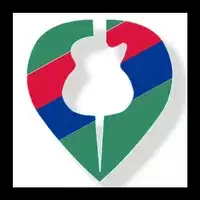Q+ Player, UPnP DLNA DMR Geek
by BL Lab Jan 01,2025
This versatile media player doubles as a UPnP DLNA DMR (Digital Media Renderer), offering seamless playback of various media formats. It leverages the Storage Access Framework (SAF) for user-controlled file access. The player boasts comprehensive subtitle support, including SSA/ASS, SUP (Blu-ray),

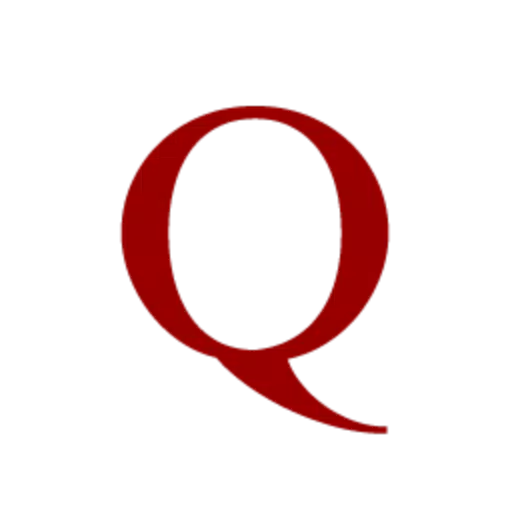

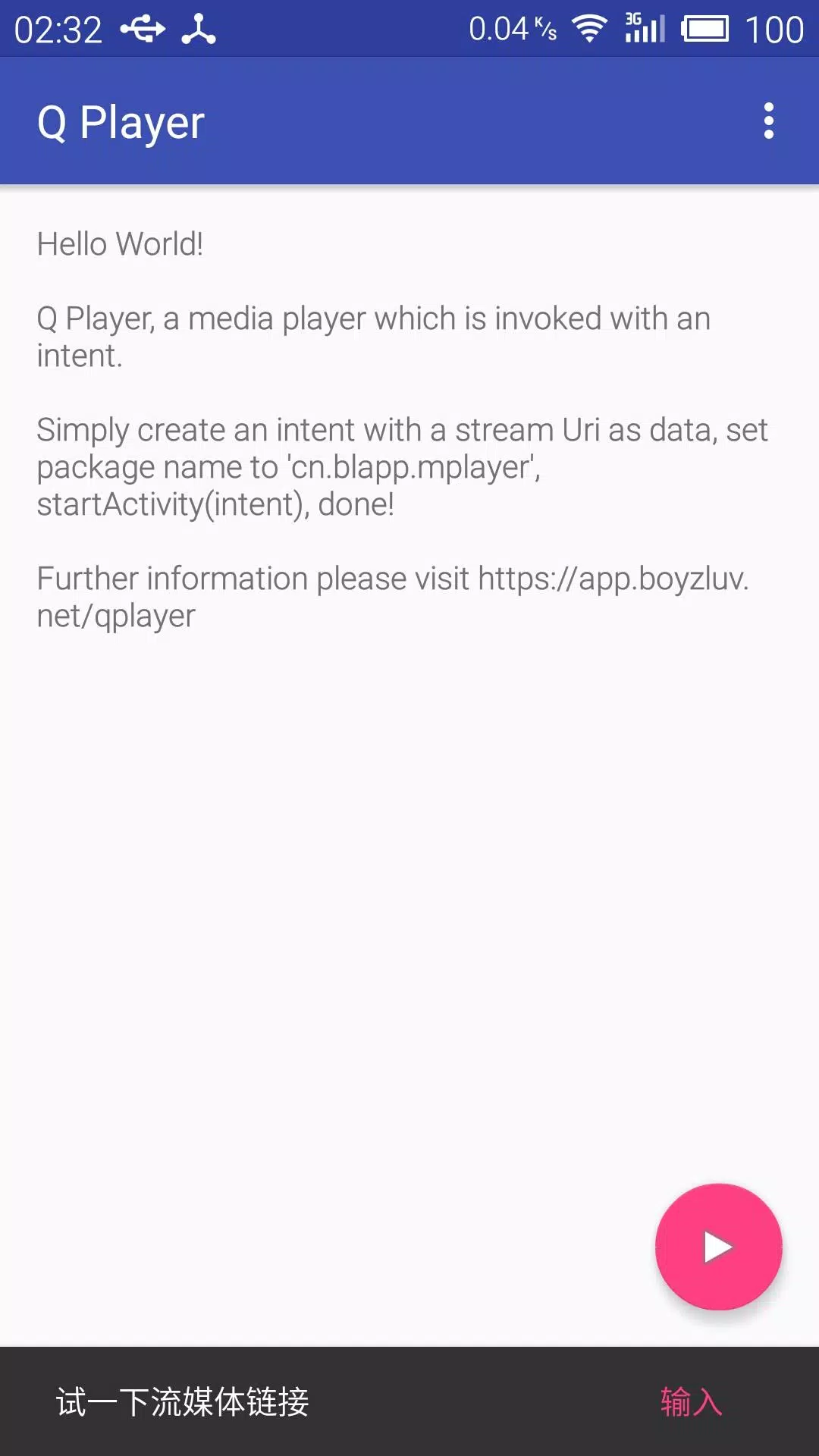

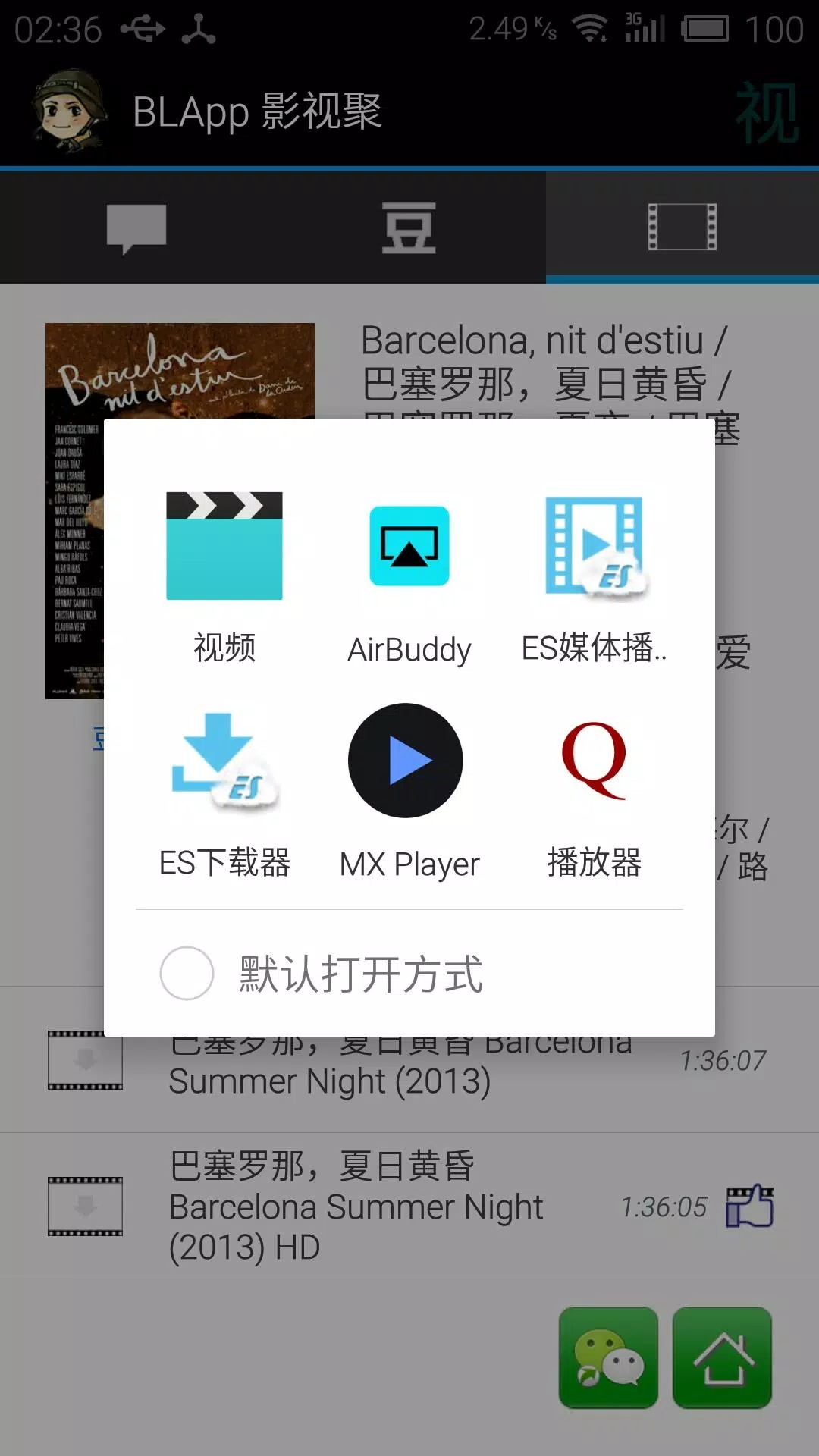
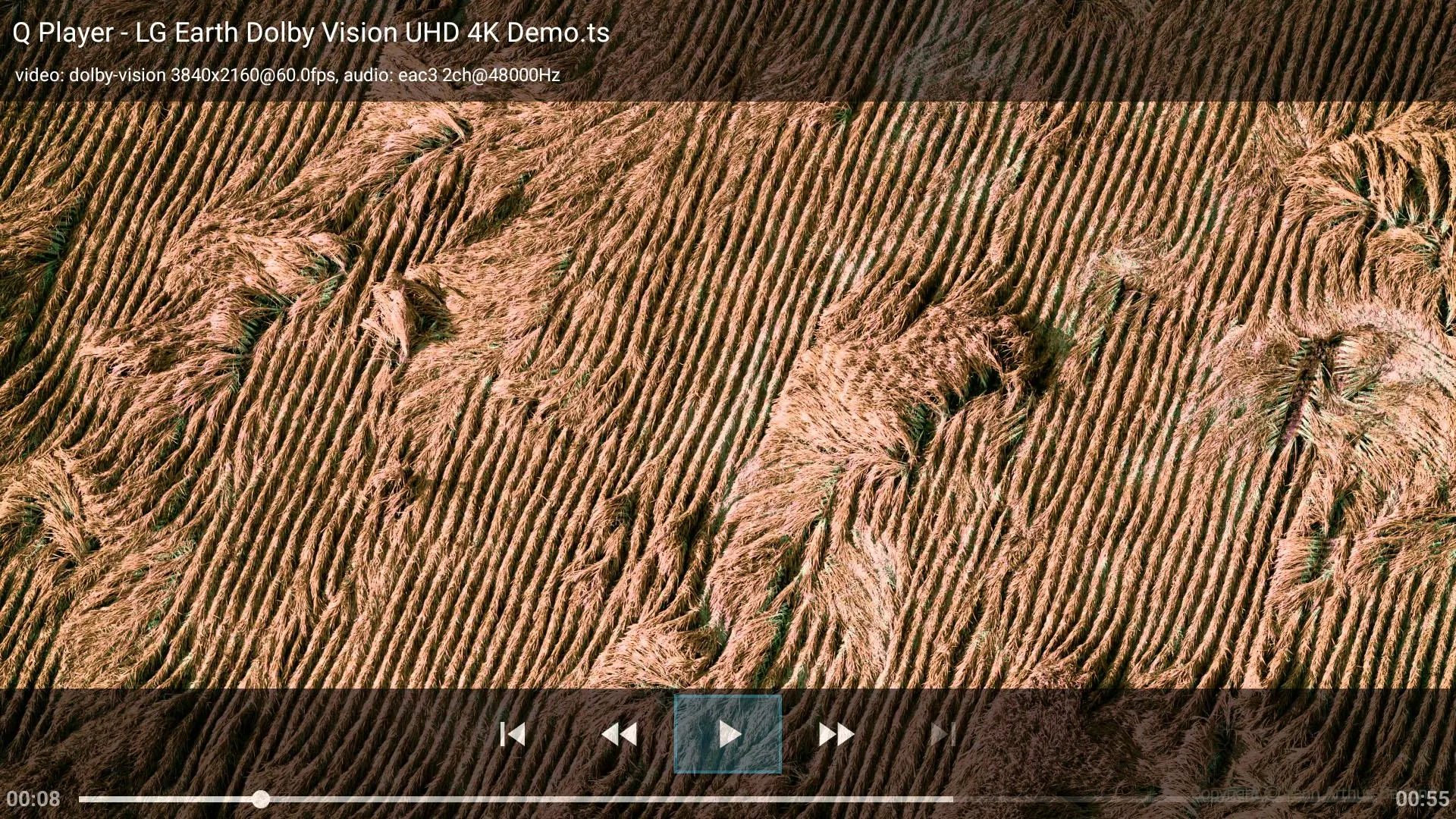
 Application Description
Application Description  Apps like Q+ Player, UPnP DLNA DMR Geek
Apps like Q+ Player, UPnP DLNA DMR Geek