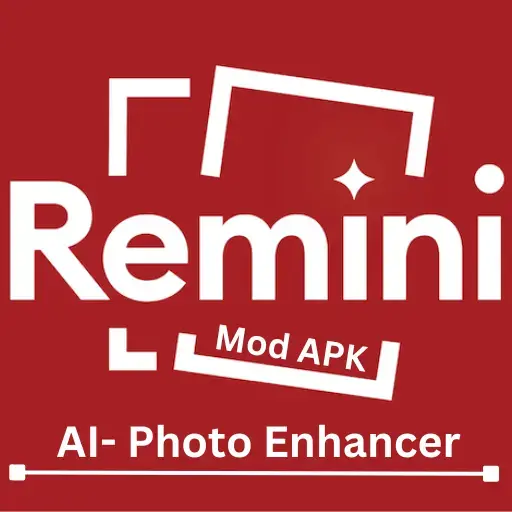Photo Collage Maker Pic Editor
Aug 18,2024
Introducing the Photo Collage Maker Pic Editor app, the ultimate tool for creating stunning photo collages. With a vast collection of creative photo layouts, you can easily create beautiful collages in no time. The Auto Collage feature automatically generates collages from your selected pictures, ma







 Application Description
Application Description  Apps like Photo Collage Maker Pic Editor
Apps like Photo Collage Maker Pic Editor