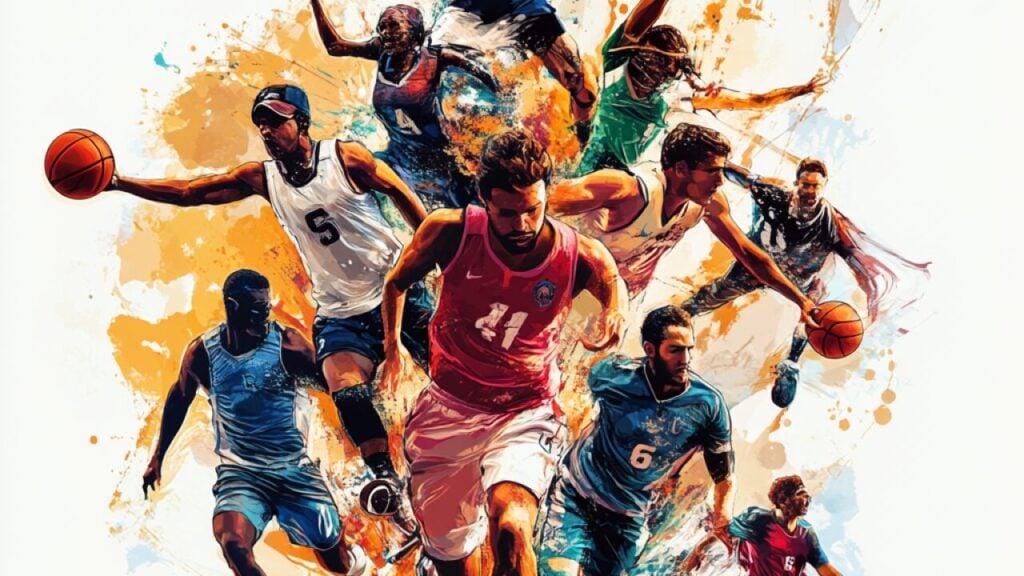In Path of Exile 2, the Hideout serves as a crucial base for adventurers, offering a sanctuary where players can rest and prepare for their next journey. Far from being just a place for relaxation, the Hideout is a dynamic camp bustling with masters and vendors, where players have the freedom to customize their space according to their preferences. In this guide, we'll delve into the essential features of this important area.
Also read: How to elevate your PoE2 builds with skill gems.
 Image: reddit.com
Image: reddit.com
Table of Content ---
- How to Unlock a Hideout in Path of Exile 2
- What Types of Hideouts Exist?
- Hideout Customization
How to Unlock a Hideout in Path of Exile 2
Unlocking a Hideout in Path of Exile 2 is a challenging yet rewarding endeavor. Here's what you need to do:
- Complete Act III on both Normal and Hard difficulty levels.
- Unlock the Atlas of Worlds by defeating the final boss of Act III and then speaking with the NPC Doryani.
- Locate a map with the Hideout symbol within the Atlas of Worlds, which typically doesn't take long.
- Clear all monsters in the designated area.
 Image: ensigame.com
Image: ensigame.com
To access your personal base, navigate to the waypoint menu and select the Fleur-de-lis symbol on the right side of the screen. Alternatively, you can use a more direct method by typing the command /hideout in the game chat.
What Types of Hideouts Exist?
Upon unlocking your first Hideout, you'll start with a single type of personal base. To access additional Hideouts, you'll need to continue exploring the Atlas of Worlds and find new maps marked with Hideouts. Once you've collected them all, you'll have four distinct options to choose from:
- Felled
- Limestone
- Shrine
- Canal
To switch to a new type of Hideout, interact with the NPC Alva and select the appropriate option from the menu.
Hideout Customization
In Path of Exile 2, once you've gained access to your Hideout, you can let your creativity soar. You have the ability to arrange objects and NPCs, rotate and move items, and add or replace decorations to your heart's content. There's also the option to import designs from other players or export your own to share with friends!
 Image: youtube.com
Image: youtube.com
When customizing, consider both functionality and aesthetics. Place key NPCs like Doryani for item identification, Ketzuli for disenchanting items, and Alva for currency exchange near the entrance for convenience. Don't forget to set up Stashes and a Waypoint. While optimizing for efficiency, remember that other players may visit your Hideout, so make it visually appealing as well.
 Image: reddit.com
Image: reddit.com
With this guide, you're now equipped to unlock and personalize your Hideout in Path of Exile 2. We hope it helps you create a safe haven in the dark world of Wraeclast, tailored to your unique style!

 Image: reddit.com
Image: reddit.com Image: ensigame.com
Image: ensigame.com Image: youtube.com
Image: youtube.com Image: reddit.com
Image: reddit.com LATEST ARTICLES
LATEST ARTICLES