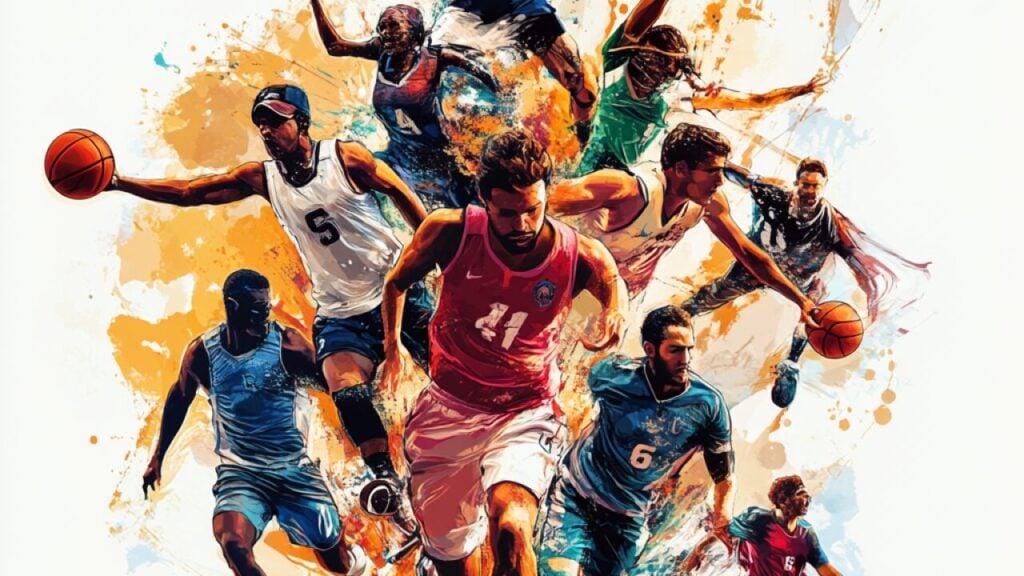Quick Links
NieR: Automata allows players extensive freedom to explore, tackle side quests, and generally roam the world between core story missions. Many elements might seem missable on a first playthrough. Even after seeing the initial credits, the game is far from complete. Accessing all content and side quests requires finishing the game entirely. This guide explains how to unlock and utilize Chapter Select to achieve this.
This article contains minor spoilers related to achieving the true ending.
How To Unlock Chapter Select In NieR: Automata
Unlocking Chapter Select necessitates completing one of the game's true endings. This involves finishing all three playthroughs and selecting a specific ending during the final confrontation of the third playthrough. While often referred to as playthroughs, some consider each as a distinct chapter within the overarching narrative.
After viewing the credits at the end of a playthrough, save your game. Reload that save to begin the next section, playing as the designated character. The final playthrough involves switching between multiple characters. Completing this unlocks Chapter Select for that save file.
How Chapter Select Functions In NieR: Automata
Chapter Select is accessible from two locations:
- The main menu of the save file upon loading the game.
- Any access point within the game world.
This menu lets you select any chapter to load, retaining all progress, including weapons, level, and items. When loading a chapter with multiple playable characters, you can choose your character.
However, completed side quests remain completed; they cannot be replayed regardless of the selected chapter. If you jump between chapters, remember to save at an access point. Failing to do so results in the loss of any progress (levels, items) made within that chapter. Chapter Select is invaluable for completing all content and exploring different choices to obtain every ending.


 LATEST ARTICLES
LATEST ARTICLES