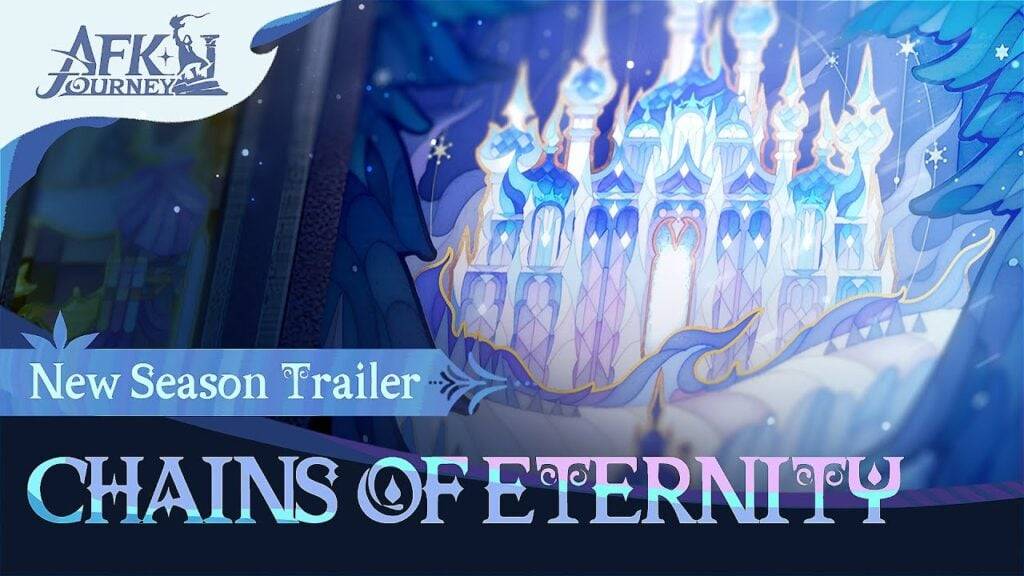Experience the Pokémon Trading Card Game like never before with Pokémon TCG Pocket! Collect diverse Pokémon cards, craft custom decks, and engage in strategic battles against AI or other players. This game faithfully recreates the thrill and complexity of the original card game, while adding exciting new features.
Strategically build your deck by combining Pokémon, energy, and trainer cards. Uncover new Pokémon cards, including rare and powerful additions, by opening booster packs. Daily login rewards bolster your collection and enhance your deck's strength.
Follow these simple steps to play Pokémon TCG Pocket on your PC or Mac using BlueStacks:
Installing Pokémon TCG Pocket on PC/Mac:
Method 1: For New BlueStacks Users
- Navigate to the game's page and select "Play Pokémon TCG Pocket on PC."
- Install and launch BlueStacks. (For Mac users, download and install BlueStacks Air, optimized for Apple Silicon Macs.)
- Sign in to the Google Play Store.
- Install Pokémon TCG Pocket.
- Begin playing!
Method 2: For Existing BlueStacks Users
- Launch BlueStacks on your PC or Mac.
- Search for Pokémon TCG Pocket using the homescreen search bar.
- Select the game from the search results.
- Install and start playing.

Minimum System Requirements:
BlueStacks boasts impressive compatibility, requiring only:
- OS: Windows 7 or later, macOS 11 (Big Sur) or later.
- Processor: Intel, AMD, or Apple Silicon processor.
- RAM: 4GB minimum.
- Storage: 10GB free disk space.
- Permissions: Administrator access.
- Graphics Drivers: Updated graphics drivers.
Expand your collection daily by opening packs. Experiment with diverse card combinations and strategies to discover your perfect deck. Analyze your battles, learning from both victories and defeats to refine your approach.
Enjoy the ultimate Pokémon TCG Pocket experience by playing on your PC or Mac with BlueStacks! For further details, visit the Pokémon TCG Pocket Google Play Store page.


 LATEST ARTICLES
LATEST ARTICLES