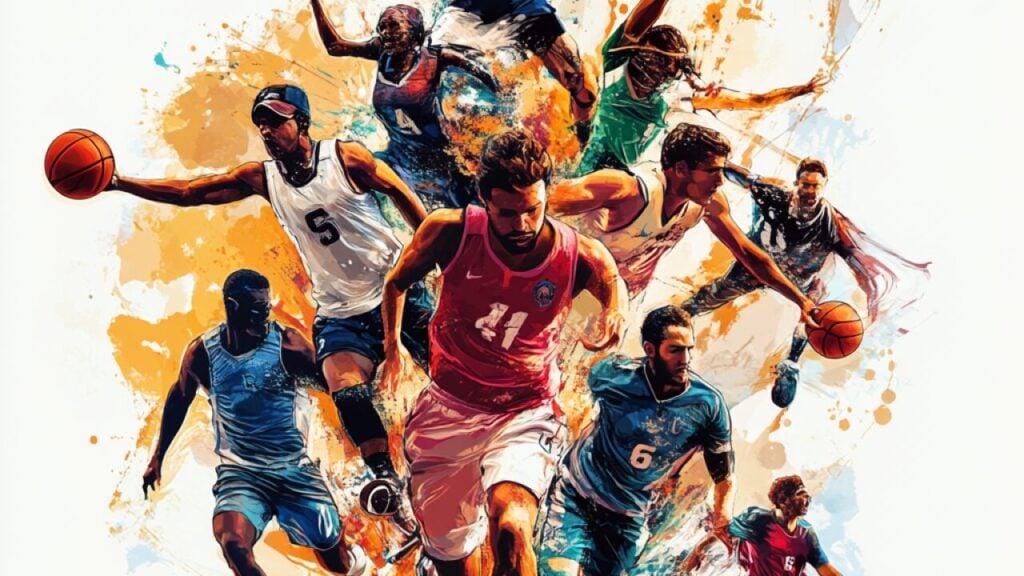Unlocking the Treasures of Maple Tale: A Guide to Redeeming In-Game Codes
Maple Tale, a captivating mobile RPG, offers players the chance to boost their progress with redeemable codes. These codes unlock valuable in-game rewards like Crystals, Shards, and Material Chests, significantly enhancing gameplay. This guide will walk you through the redemption process and troubleshoot common issues.
Current Active Maple Tale Codes:
MX666, MX888, MX999, maple897, luck123, Myrtle2024, Myrtle6666, daragrj666, SGM2024, SSVIP2024, LUCKY2024, TGPM2024, START457, VIP2024
How to Redeem Your Codes:
Follow these simple steps to claim your rewards:
- Launch Maple Tale on your device.
- Tap the "Bonus" button (located in the top-left corner).
- Select the "Gift Code" button (found at the bottom of the screen).
- Carefully enter a valid code into the text box.
- Tap "Confirm" to receive your rewards.
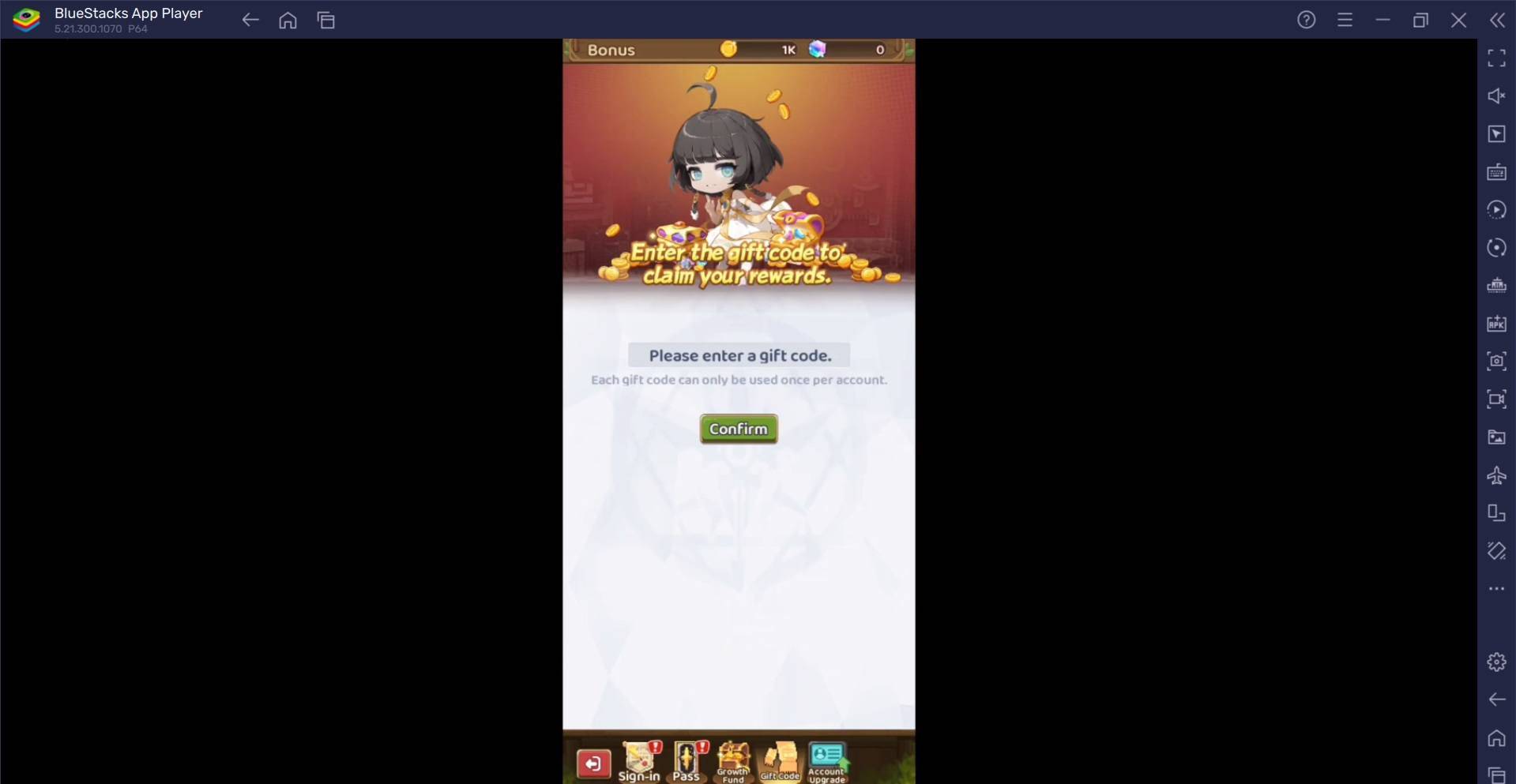
Troubleshooting Redeem Code Issues:
If your code isn't working, try these solutions:
- Verify the Code: Double-check for typos, extra spaces, or incorrect capitalization. Copying directly from a trusted source is recommended.
- Check Expiration: Codes often have expiration dates. Ensure your code is still valid.
- Restart the Game: A simple game restart can often resolve temporary glitches.
- Update the Game: Make sure you have the latest version of Maple Tale installed to benefit from bug fixes and performance improvements.
- Contact Support: If the problem persists, contact Maple Tale's customer support for assistance.
For an enhanced gaming experience, consider playing Maple Tale on your PC or laptop using BlueStacks.

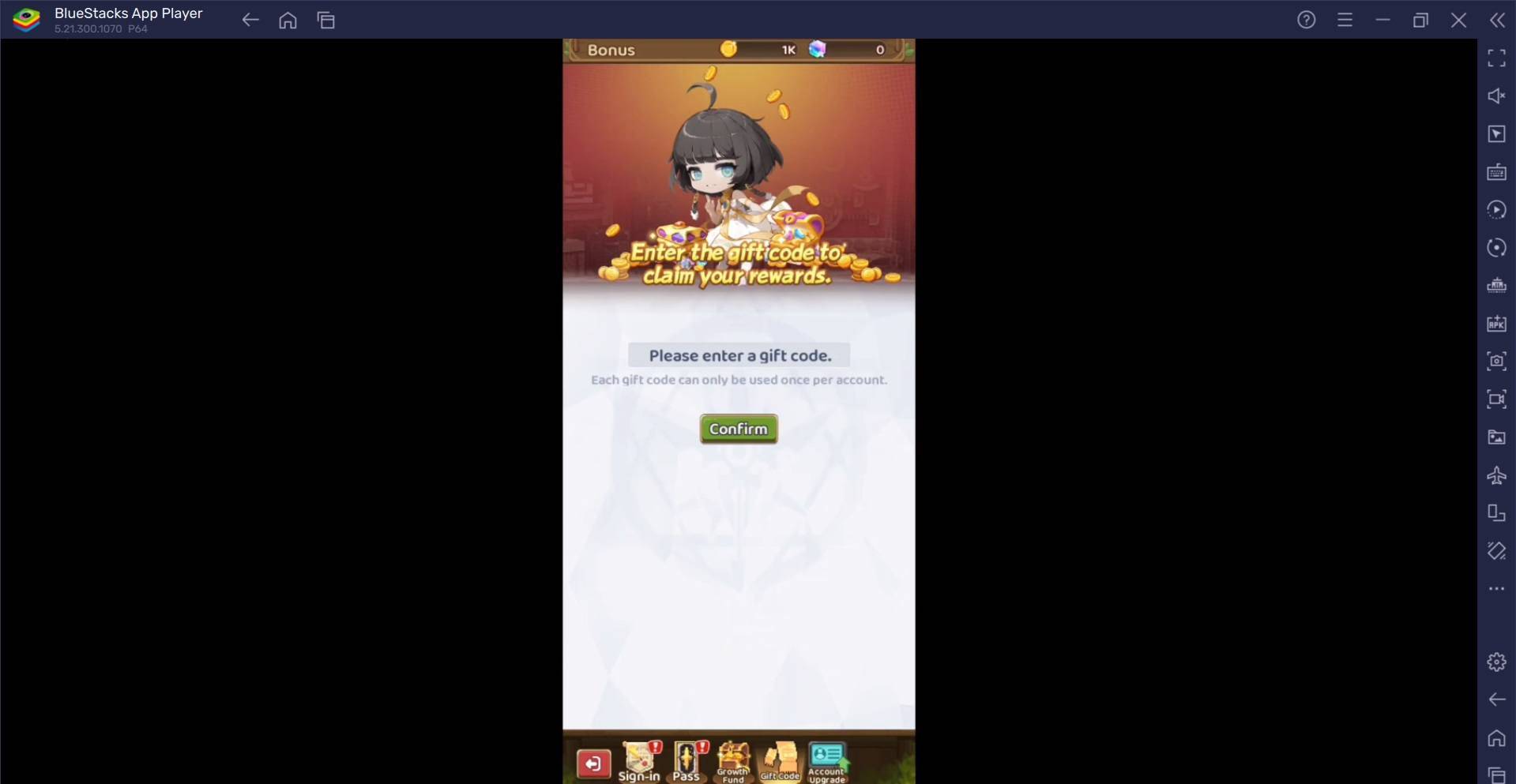
 LATEST ARTICLES
LATEST ARTICLES