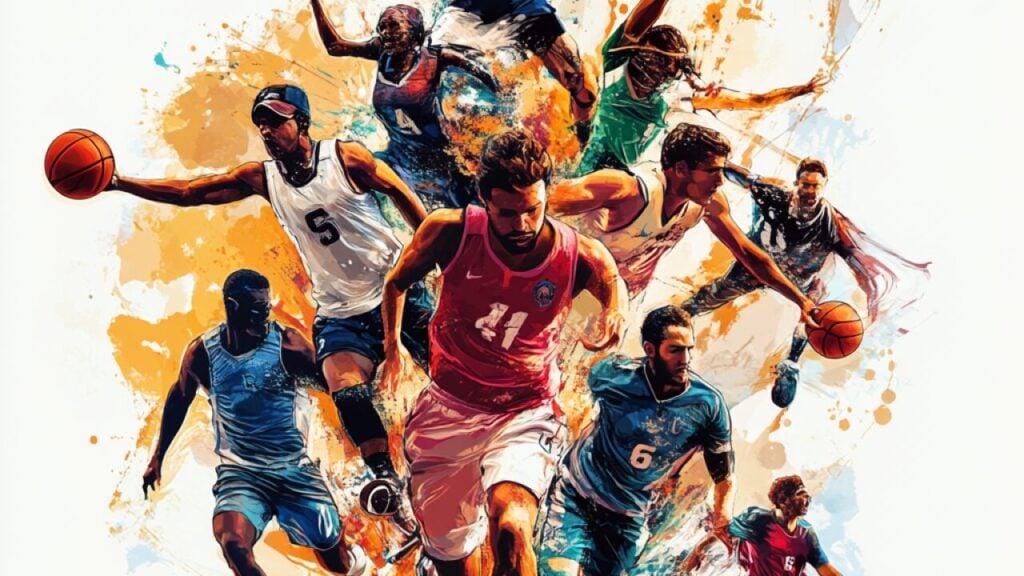A passionate modder known as Javier66 has unveiled an exciting new modification for *Kingdom Come: Deliverance II*, revolutionizing the way players experience the game. This mod introduces the ability to switch effortlessly between first-person and third-person perspectives, offering gamers the chance to immerse themselves in the game's detailed medieval setting from a new angle while keeping the intense first-person combat experience. The mod is now accessible for download on Nexus Mods, ready to transform your gameplay.
The mod's controls are designed to be intuitive and user-friendly. To shift into the third-person view, players simply need to press the F3 key, allowing them to take in the breathtaking vistas and explore the game's world with a new sense of freedom. To revert to the traditional first-person perspective, especially useful during combat, just hit the F4 key. This seamless switching capability empowers gamers to tailor their camera view to the demands of the moment, enhancing their overall engagement with the game.
You can download the mod [ttpp] here. The installation process is straightforward and quick. To get started, navigate to your Steam library, right-click on *Kingdom Come: Deliverance II*, select "Properties," then "General," and click on "Set Launch Options." Enter the following command: -devmode +exec user.cfg. Follow these steps, and you'll be all set to dive into an enriched gameplay experience with Javier66's innovative mod.


 LATEST ARTICLES
LATEST ARTICLES