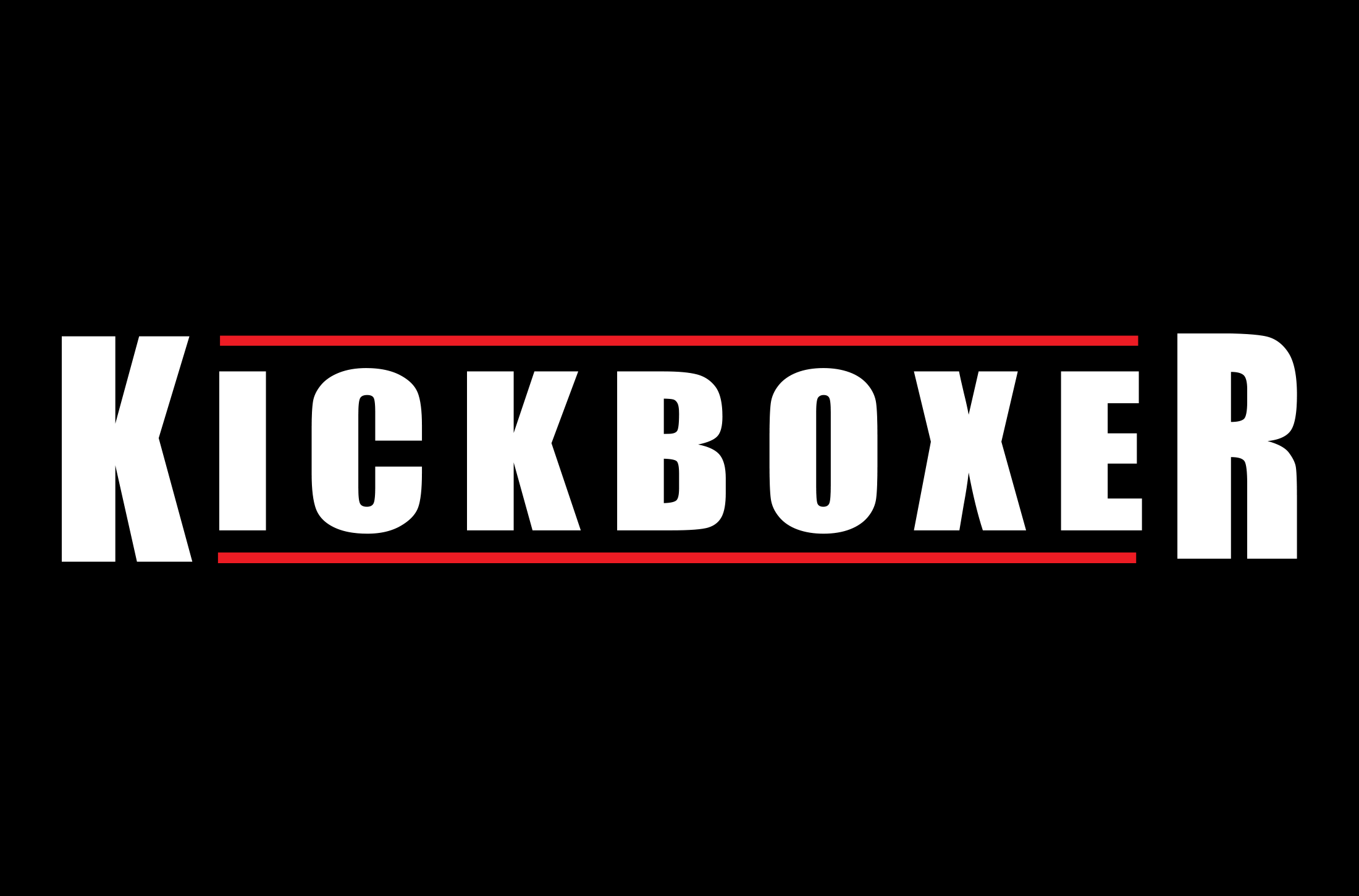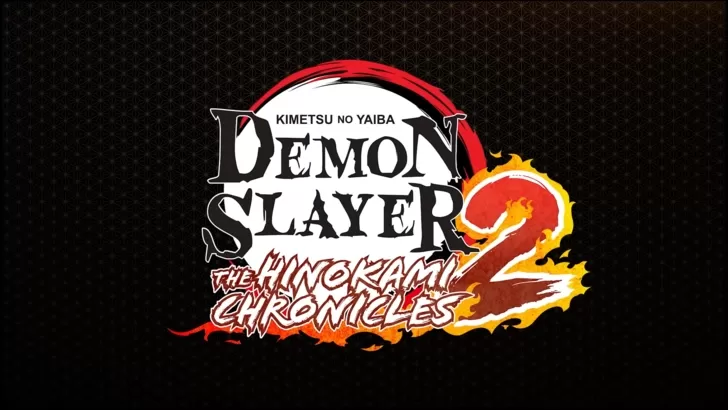Mastering Fortnite Ballistic: Optimal Settings for First-Person Combat
Fortnite isn't known for its first-person perspective, but the new Ballistic game mode changes that. This guide outlines the best settings to enhance your Ballistic gameplay.
Key Ballistic Settings Adjustments
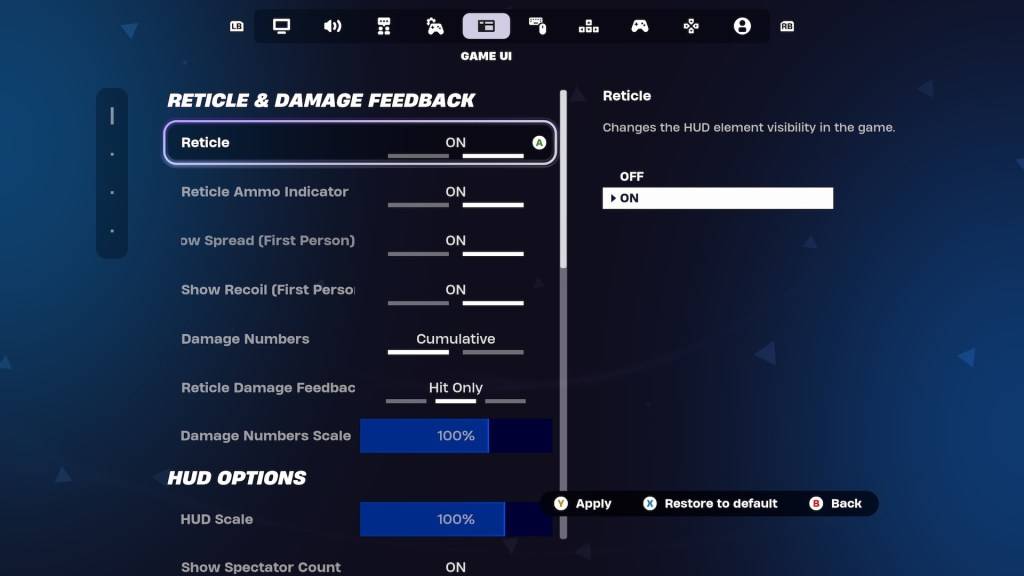
Veteran Fortnite players often have meticulously tuned settings. Recognizing this, Epic Games introduced Ballistic-specific options within the Game UI's Reticle & Damage Feedback tab. Let's explore the crucial ones:
Show Spread (First Person): This setting expands your reticle to visualize your weapon's shot dispersion. However, in Ballistic, hip-firing is surprisingly effective. Therefore, disabling this setting is recommended. A cleaner reticle improves aiming precision and headshot potential.
Show Recoil (First Person): Recoil significantly impacts accuracy in Ballistic. Unlike the spread setting, leaving this option enabled is advantageous. Seeing the recoil helps compensate for it, particularly with powerful Assault Rifles where raw power offsets reduced accuracy.
Alternatively, you can completely disable the reticle. This is a more advanced strategy, ideal for skilled players aiming for high-level ranked performance. It provides greater control but requires considerable aiming precision.
These adjustments provide a strong foundation for Ballistic success. For further competitive advantages, consider exploring other gameplay enhancements like Simple Edit in Battle Royale.
Fortnite is available across multiple platforms, including Meta Quest 2 and 3.

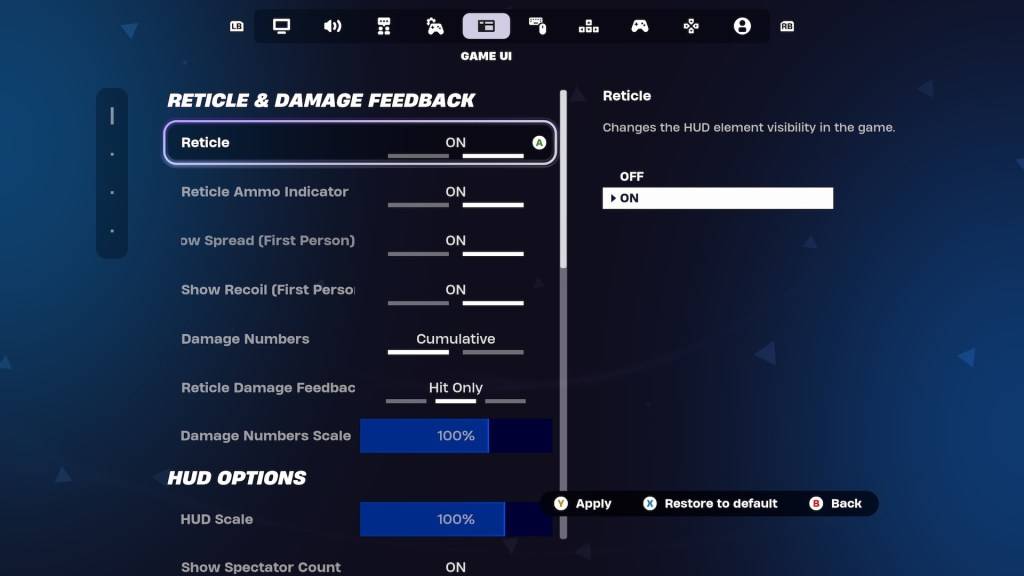
 LATEST ARTICLES
LATEST ARTICLES