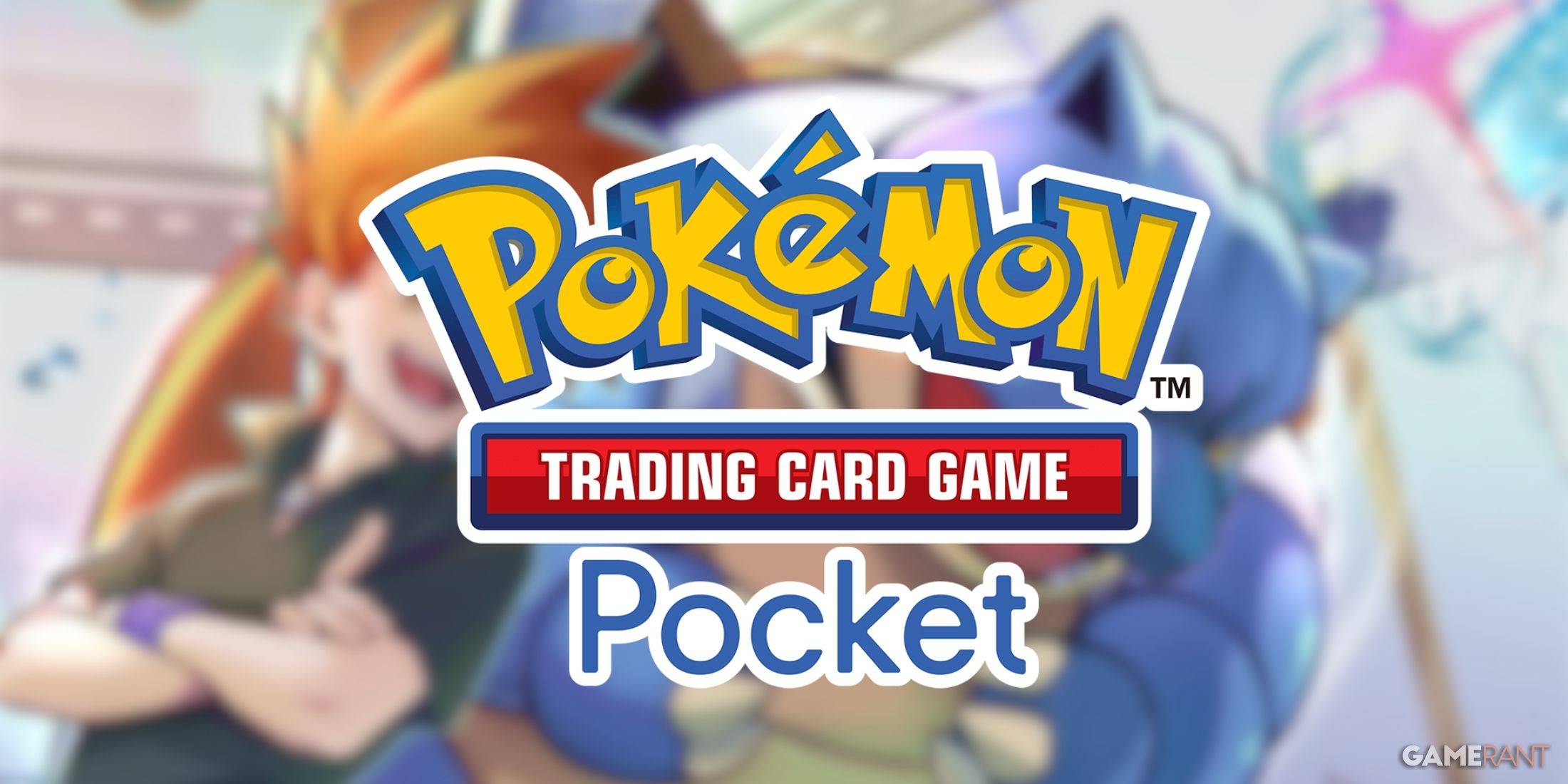Crossplay in Call of Duty: Black Ops 6: A Double-Edged Sword and How to Disable It
Crossplay, while uniting the Call of Duty community, presents a mixed bag. This guide explains how to disable it in Black Ops 6 and the implications of doing so.
The Pros and Cons of Disabling Crossplay
Many players disable crossplay to level the playing field. Console players (Xbox and PlayStation) often seek to avoid PC players due to the inherent advantages of mouse and keyboard controls – superior aiming precision – and the increased accessibility of mods and cheats on PC. While Call of Duty's Ricochet Anti-Cheat exists, cheaters still plague Black Ops 6 and Warzone. Disabling crossplay theoretically reduces the likelihood of encountering them.
However, a significant drawback is the reduced player pool, leading to longer matchmaking times and potentially poorer connection quality in matches.
How to Disable Crossplay in Black Ops 6
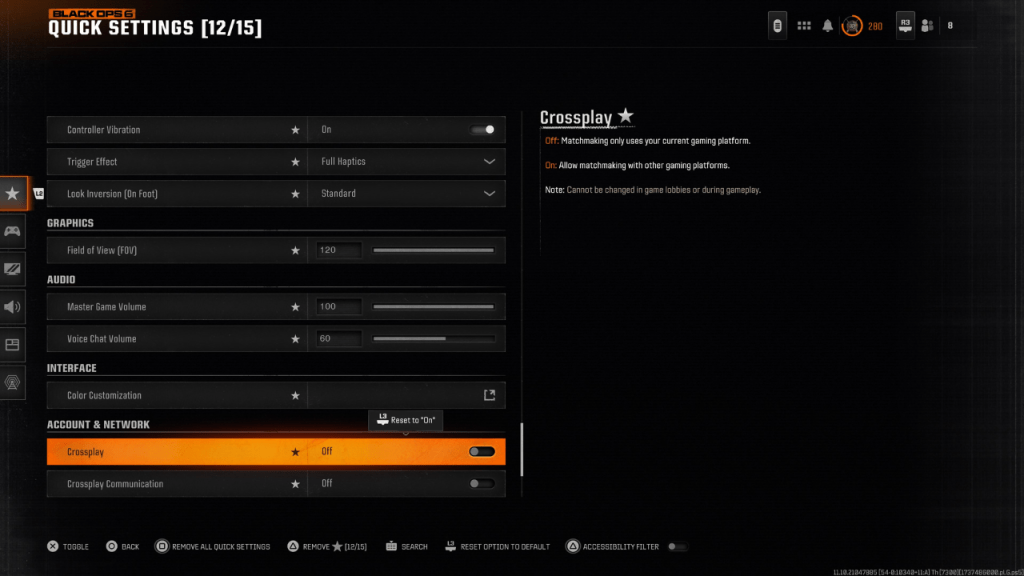
Disabling crossplay is simple. Locate the "Crossplay" and "Crossplay Communications" toggles at the top of the Account & Network settings within Black Ops 6, Warzone, or the main Call of Duty menu. Toggle the setting from "On" to "Off" using X or A. Note: the image shows the setting added to Quick Settings for easier access.
You may find the setting greyed out in certain modes (like Ranked Play) where crossplay is mandatory. However, Season 2 of Black Ops 6 promises to offer more player choice regarding crossplay in competitive modes.
Call of Duty: Black Ops 6 is currently available on PlayStation, Xbox, and PC.

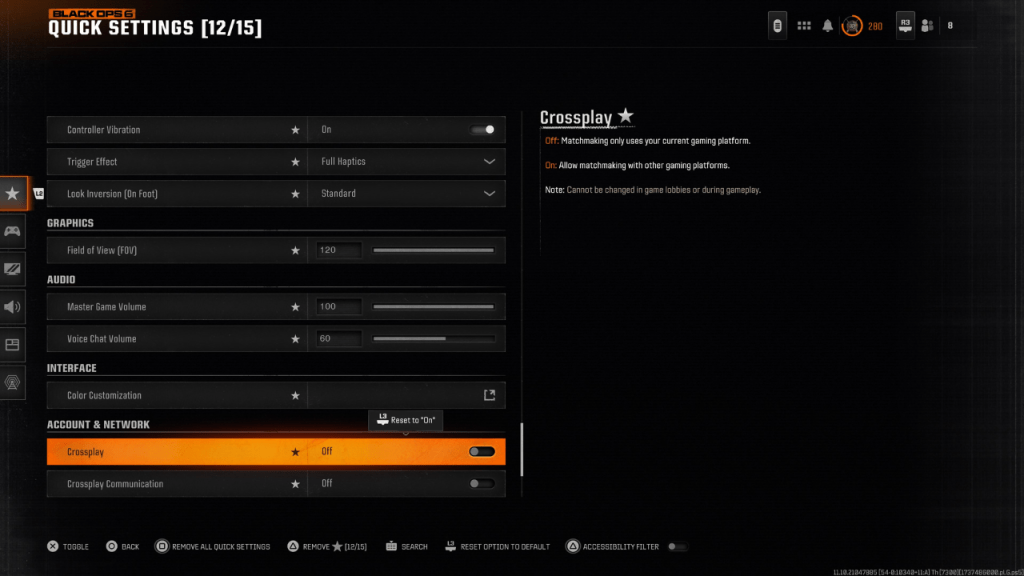
 LATEST ARTICLES
LATEST ARTICLES