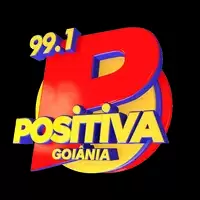Application Description
MagiConnect T-Cast: Your Universal Smart TV Remote and Media Caster
MagiConnect T-Cast transforms your phone into a powerful remote control and media streaming hub, compatible with a wide range of TCL Smart TVs, Roku TVs, and other popular smart TV brands. Cast local videos, photos, and music to your TV effortlessly. This app offers more than just basic remote functionality; it enhances your home entertainment experience.
Key Features:
- Versatile Remote Control: Enjoy multiple navigation modes, including button, touch, and mouse control (model-dependent).
- Seamless Media Casting: Cast local files (photos, videos, GIFs, etc.) from your phone to your TV, Chromecast, Roku, Amazon Fire Stick, Xbox, and other DLNA devices.
- One-Click App Launch: Quickly access your favorite TV apps directly from your phone.
- Screen Mirroring: Share your screen to display social media content or save captures to your phone.
Compatibility:
MagiConnect T-Cast supports a wide array of devices, including (but not limited to):
- TCL Smart TVs: Numerous TCL models, including P65, S6500, P6, P8M, P8S, C6, C70, Xess X2, and many more (see full list below).
- Roku TVs: All Roku TV models and streaming sticks.
- Other Smart TV Brands: Samsung, Sony, Hisense, Xiaomi, Panasonic, and Xbox.
- Streaming Devices: Amazon Fire TV and Fire Stick.
(See detailed list of supported TCL and other device models at the end of this description.)
Getting Started:
- Ensure your TV and phone are connected to the same Wi-Fi network.
- Activate T-Cast on your TCL Smart TV (found in T-Channel or APPLICATIONS).
- Disable AP isolation on your router (if applicable).
- Use the app to control your TV, cast media, and launch apps.
Supported Media Channels:
MagiConnect T-Cast provides access to a variety of streaming channels, including Hungama, washFree, IGN, Twitch, YouTube, and many more (see full list below).
(See detailed list of supported media channels and upcoming additions at the end of this description.)
Support:
Need help? Contact us through:
Supported TCL Smart TV Models (Partial List):
TCL P65 Series 4K UHD TV: L50P65US, L43P65US
TCL S6500 Series FHD AI SMART TV: L43S6500, L40S6500, L32S6500
TCL P6 Series 4K UHD TV: L55P6US, L50P6US
TCL P8M Series 4K UHD ANDROID TV: 50P8M, 43P8M
TCL P8S Series 4K UHD Android Smart TV: 55P8S, 50P8S
TCL C6 Series 4K UHD Android TV: 65C6US, L55C6US
TCL C70 series, TCL Xess X2, TCL P60 series, TCL Xclusive X1, TCL EP68 series, TCL C76 series, TCL EP66 series, TCL ES56 series, TCL EP64 series, TCL P66 series, TCL ES58 series, TCL Series X X7, TCL Series X X6, TCL Series X X4, TCL Series X X2, TCL Series C C8, TCL Series P P8M, TCL Series P P8S, TCL Series P P6, TCL Series P P4, TCL Series P P20, TCL Series S S6800, TCL Series C C6, TCL Series C C4
Supported Media Channels (Partial List):
Hungama, washFree, IGN, Twitch, Youtube, Toongoggles, DarkMatter, Kidsflix, Amagi, cocoroTv, XUMO, asianCrush, midnightPulp, electricNow, OTTera
Upcoming Media Channels:
Anime Channel, Erosnow, Celebrity Drama Channel
Supported Other Devices and Smart TV Brands (Partial List):
Samsung, Sony, Hisense, Xiaomi and Mi TV Stick, Panasonic, Xbox, Thomson Android TV (C65, C64 series), Amazon Fire TV, All Roku TV models (Roku Express, Roku Premiere, Roku Streaming Stick+, Roku Express+, Roku Ultra LT, Roku Ultra, 4K Roku TV, Roku 4, Roku 3, Roku 2)
Video players & editors



 Application Description
Application Description  Apps like MagiConnect – TCL Offical TV R
Apps like MagiConnect – TCL Offical TV R