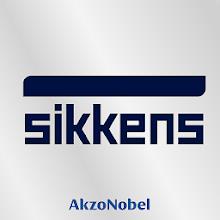LG ThinQ
by LG Electronics, Inc. Jan 04,2025
LG ThinQ App: Your Smart Home Central The LG ThinQ app seamlessly connects your LG IoT home appliances, offering effortless control, smart maintenance, and convenient automation all in one place. Key Features: Home Tab Convenience: Control your appliances remotely, receive personalized management r



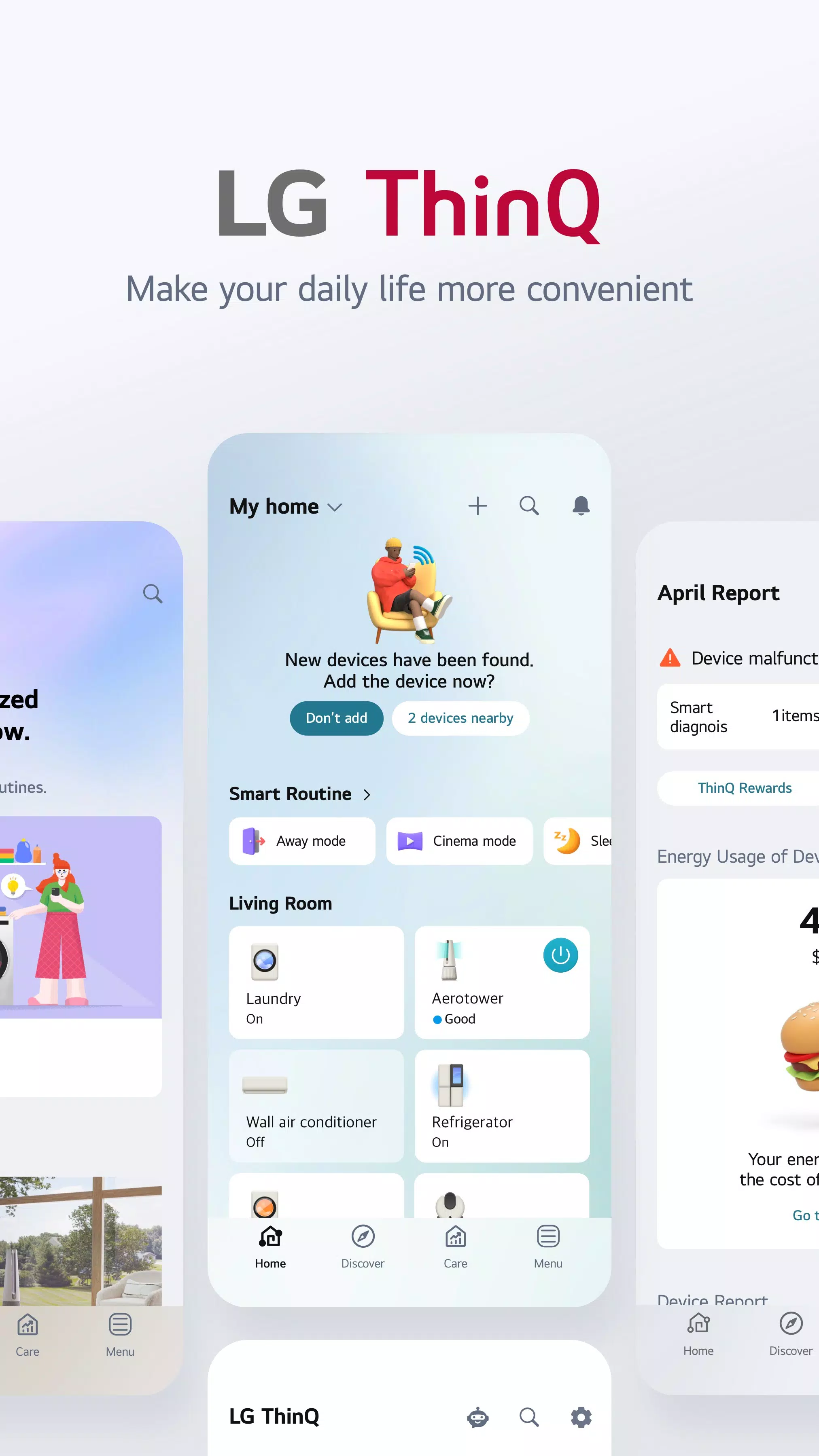
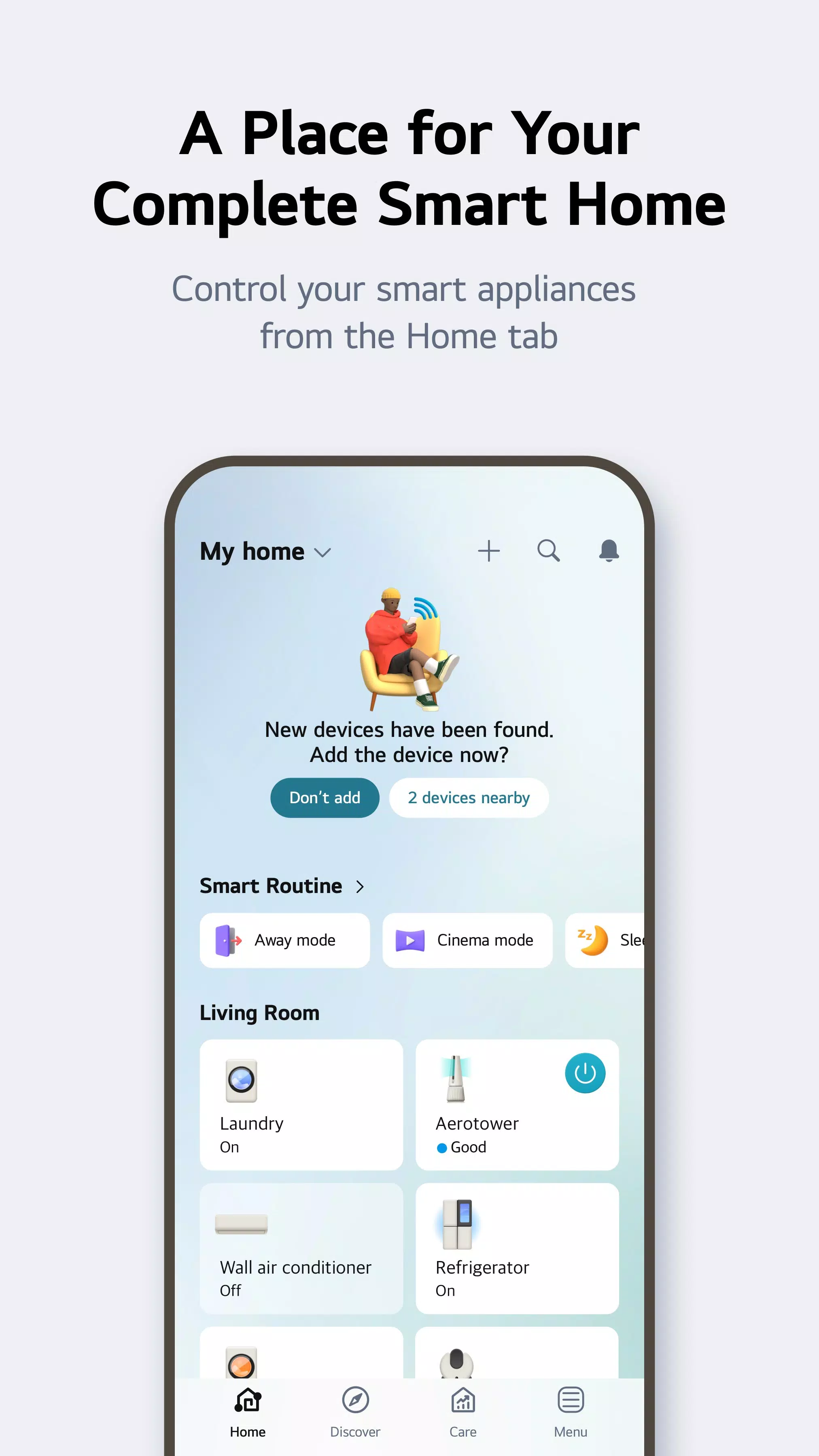
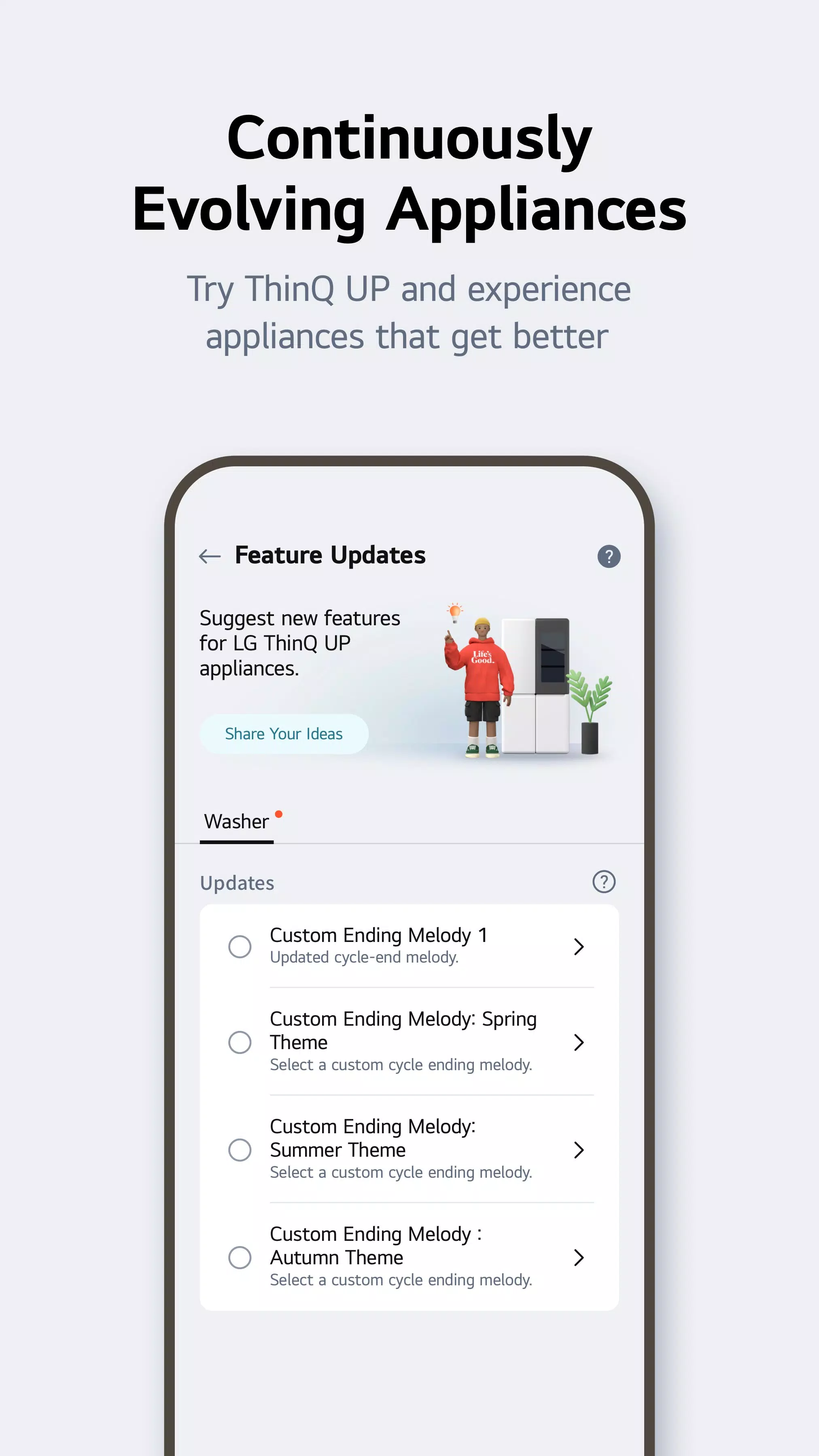
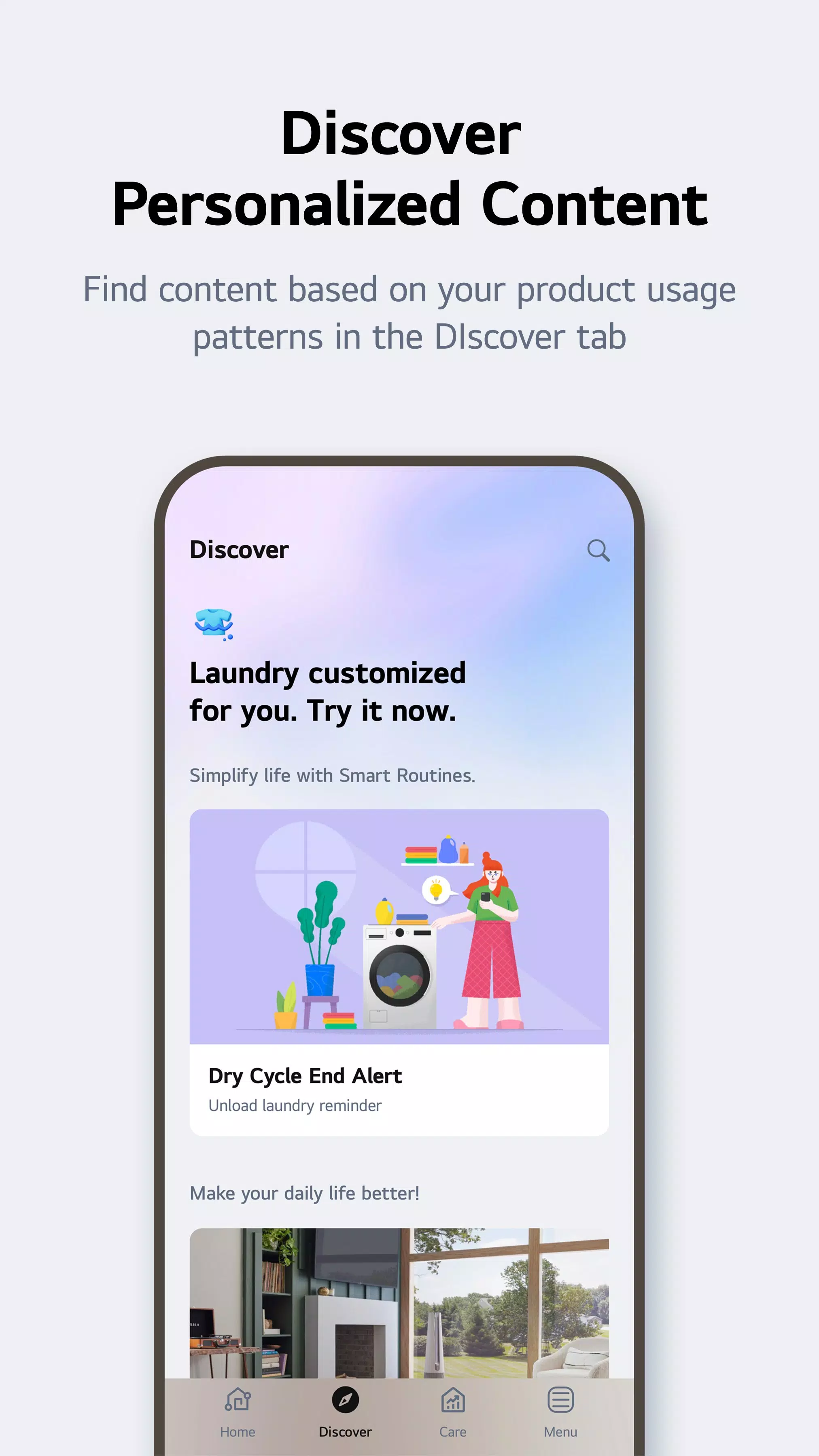
 Application Description
Application Description  Apps like LG ThinQ
Apps like LG ThinQ