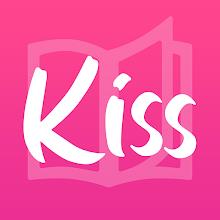JPG To PDF : PNG To JPG/PDF
by MindStore Video Editor Apr 28,2025
The Image Converter App is your go-to solution for effortlessly transforming your images into popular formats such as JPEG, JPG, PNG, PDF, and Web. This Android application streamlines the conversion process, making it fast and efficient. With just a few seconds, you can convert your images without



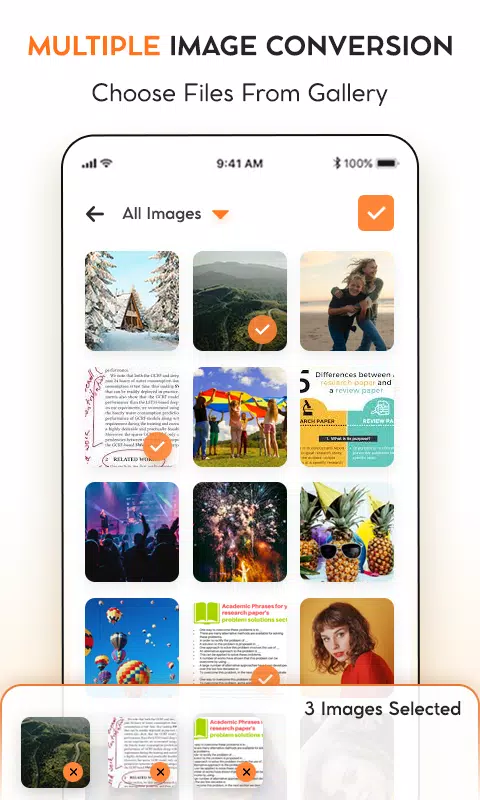
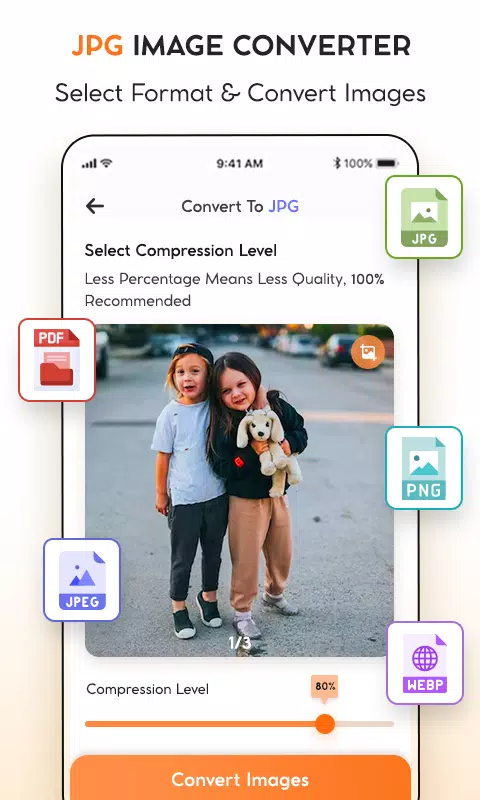
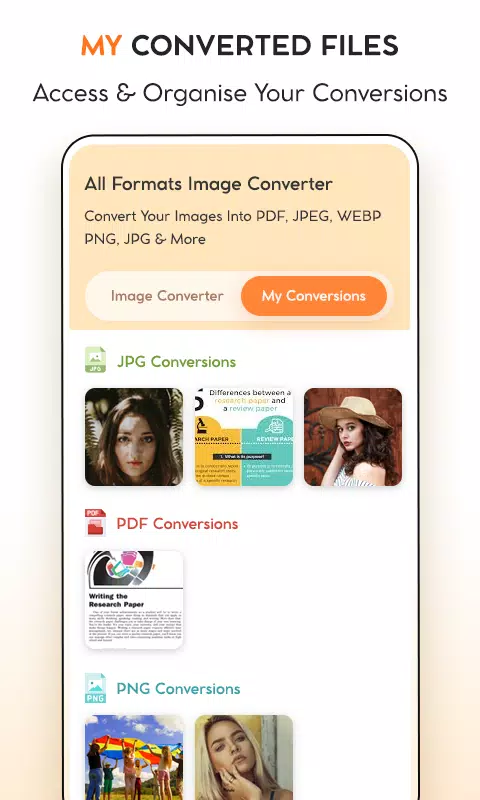
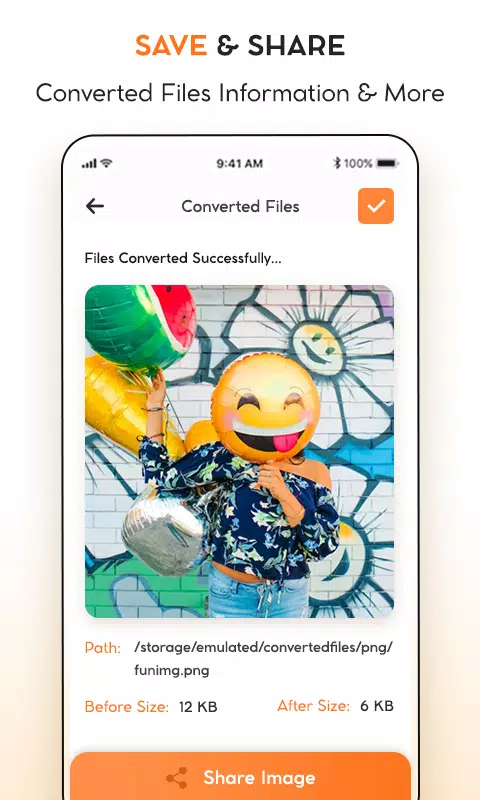
 Application Description
Application Description  Apps like JPG To PDF : PNG To JPG/PDF
Apps like JPG To PDF : PNG To JPG/PDF