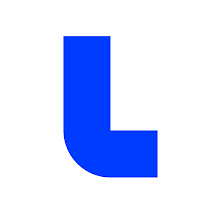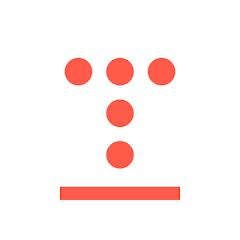DS Scanner: PDF & ID Scanner
by AVN Software Inc Feb 17,2025
Transform your smartphone into a versatile scanning powerhouse with DS Scanner: PDF & ID Scanner. This all-in-one app lets you effortlessly scan documents, IDs, photos, and more with a few simple taps. Benefit from high-quality scans using advanced technology, convert documents to secure PDFs, and





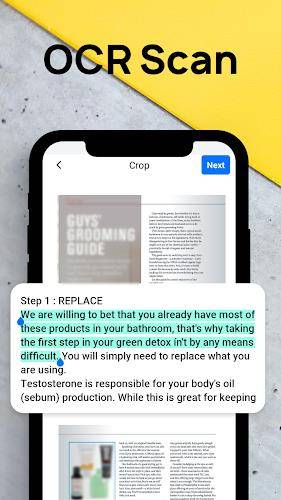

 Application Description
Application Description  Apps like DS Scanner: PDF & ID Scanner
Apps like DS Scanner: PDF & ID Scanner