Drawing Pad Pro
Dec 16,2024
Unleash your artistic vision with Drawing Pad Pro, the advanced digital drawing app. Its comprehensive toolset empowers you to create stunning artwork with ease. Begin with fundamental drawing tools, exploring geometric shapes and their properties to design unique geometric creations. Experiment w




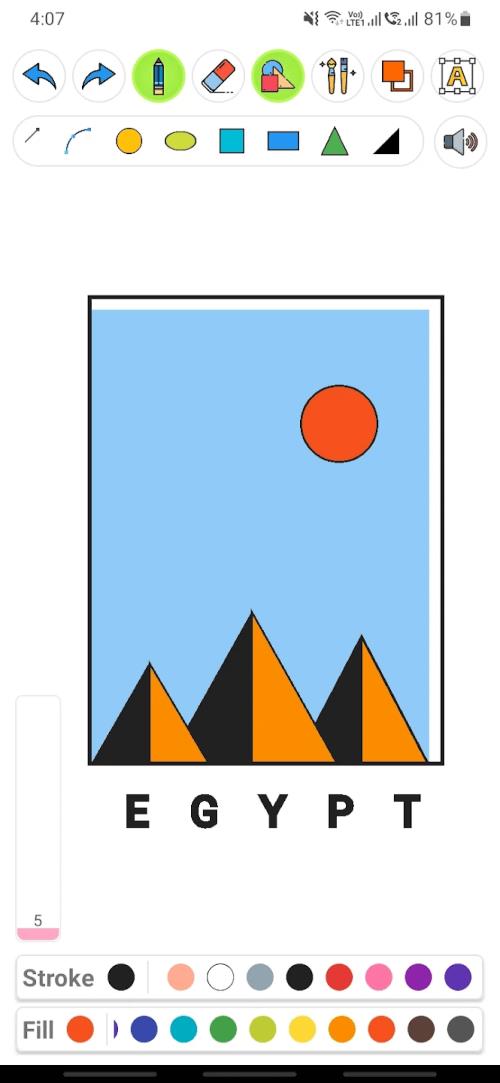
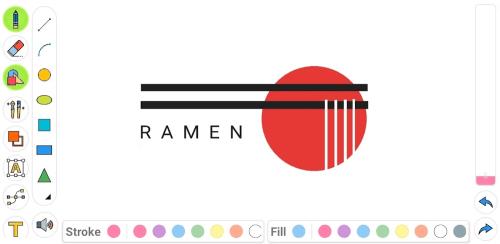
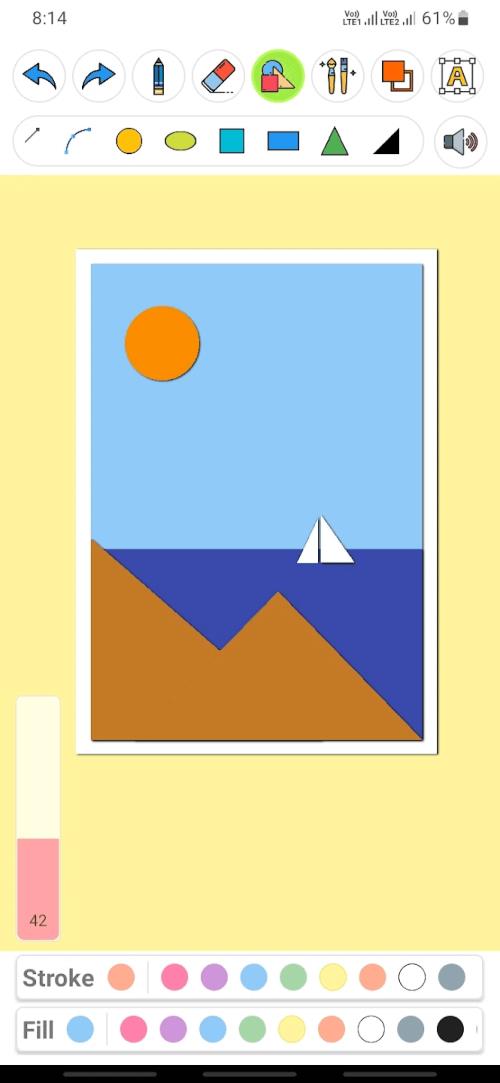
 Application Description
Application Description  Apps like Drawing Pad Pro
Apps like Drawing Pad Pro 
















