Copy My Data: Transfer Content
by Red Sky Labs Apr 29,2025
Effortlessly transfer your data between smartphones using the Copy My Data app, which utilizes WiFi to move your content without the need for a computer. By simply scanning a QR code, you can initiate the data transfer process, making it incredibly user-friendly and efficient. With Copy My Data, you



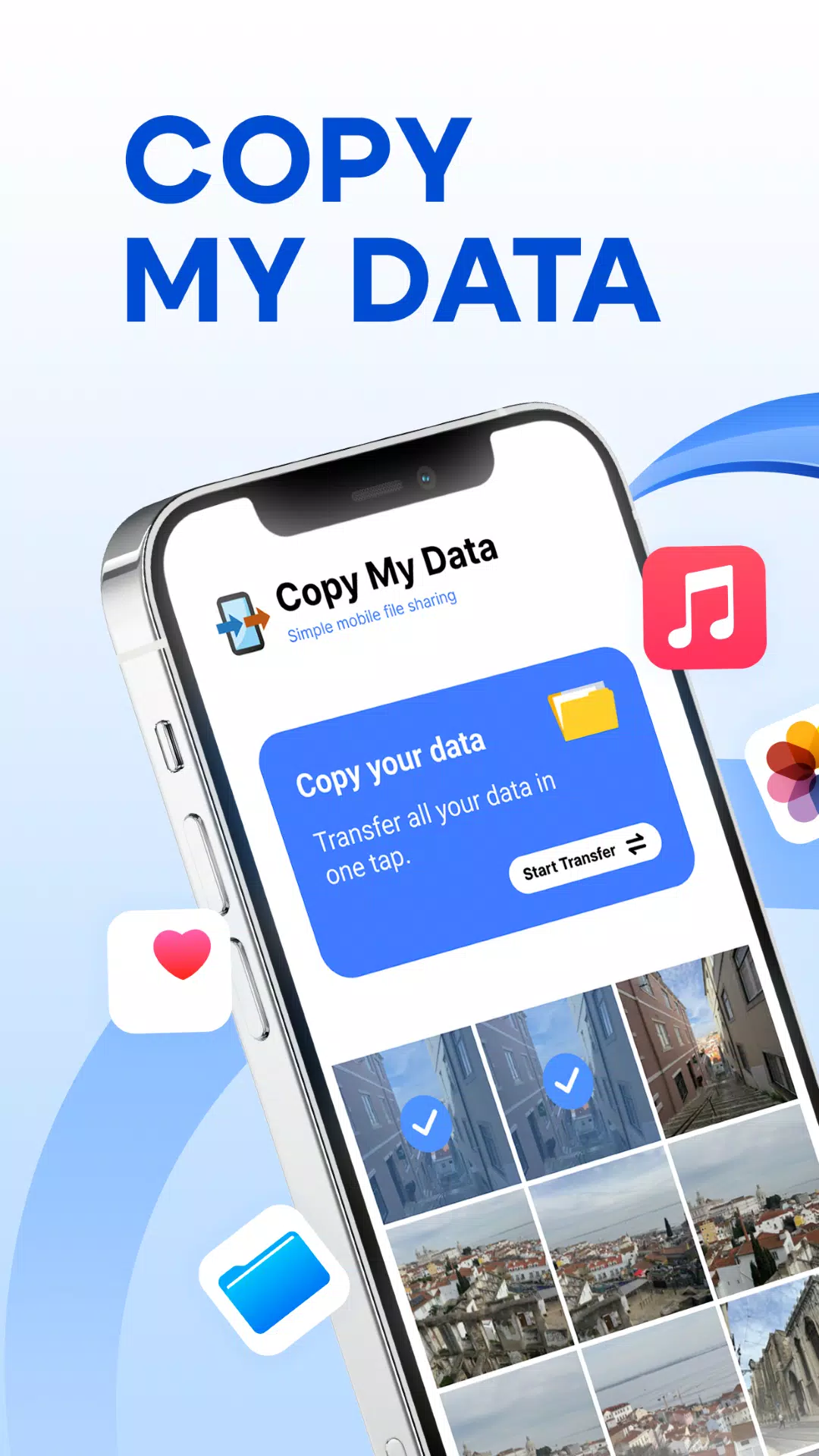


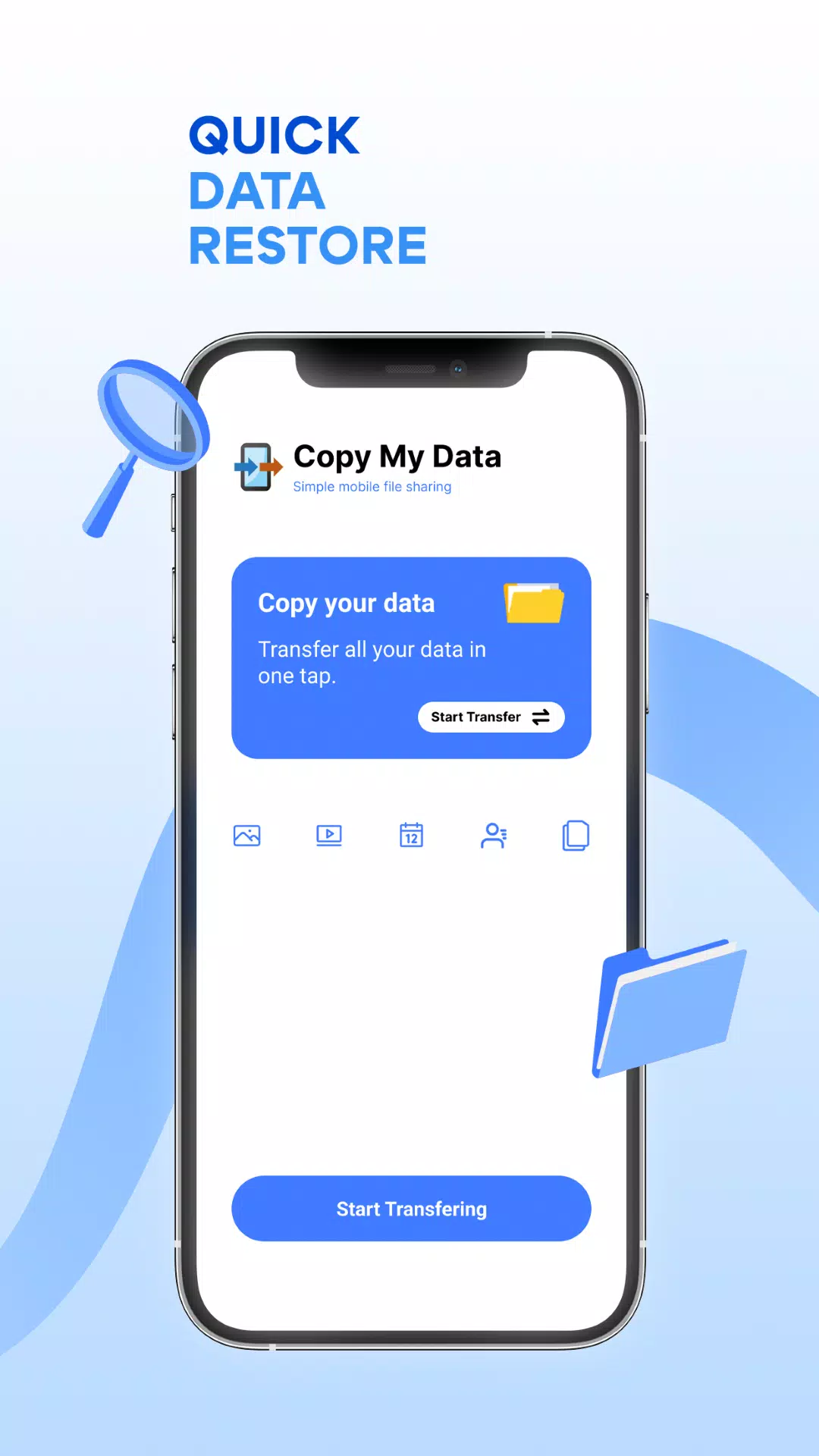
 Application Description
Application Description  Apps like Copy My Data: Transfer Content
Apps like Copy My Data: Transfer Content 



![[부모용]AhnLab V3 365 자녀보호 관리도구](https://imgs.51tbt.com/uploads/00/1719471544667d0db800be0.jpg)












