
Application Description
CapCut: Your All-in-One Video Editor for TikTok and Beyond
CapCut is a free, user-friendly video editor and maker, perfect for TikTok and other social media platforms. This powerful app combines essential and advanced editing features in one convenient package.
Log in to CapCut and explore a vast library of tools, from basic features like video trimming, text overlays, stickers, filters, and music integration, to advanced capabilities like keyframe animation, slow-motion effects, chroma key, picture-in-picture (PIP), and video stabilization – all available for free!
Create impressive videos on your mobile device and effortlessly share them to gain more followers and likes.
Key Features:
Essential Editing:
- Seamlessly trim, split, merge, and adjust video speed (0.1x to 100x).
- Add dynamic zoom effects and utilize speed curves for polished clips.
- Incorporate reverse/rewind and freeze-frame effects for engaging content.
Advanced Editing:
- Utilize keyframe animation for precise control over video settings.
- Create professional slow-motion videos with optical flow and speed curve tools.
- Remove unwanted colors with the chroma key feature.
- Overlay videos and photos using the PIP function.
- Stabilize shaky footage for smoother videos.
Additional Features:
- Generate automatic captions with speech recognition.
- Remove backgrounds automatically.
- Access trending styles like 3D zoom and auto velocity.
- Customize text with diverse fonts and styles.
- Import subtitle fonts and utilize pre-designed text templates.
- Easily adjust subtitle placement on the timeline.
- Explore regularly updated filters.
- Choose from hundreds of effects (Glitch, Blur, 3D, and more).
- Apply cinematic filters and adjust video colors (brightness, contrast).
- Add music clips, sound effects, and TikTok audio.
- Extract audio from videos.
- Adjust video resolution (supports 4K 60fps and smart HDR).
- Share videos directly to various social media platforms.
CapCut is a comprehensive, free app designed for both beginners and experienced users. Its extensive features make creating high-quality videos easy and fun. Express your creativity and connect with your audience effortlessly.
Contact: [email protected]
Follow CapCut on Facebook, Instagram, YouTube, and TikTok for more tips and updates.
What's New in Version 13.0.0 (Oct 24, 2024):
- AI-assisted dubbing for faster video production.
- Enhanced AI Removal and AI Replace features with a quick brush tool.
- Bug fixes for improved user experience.
Video players & editors

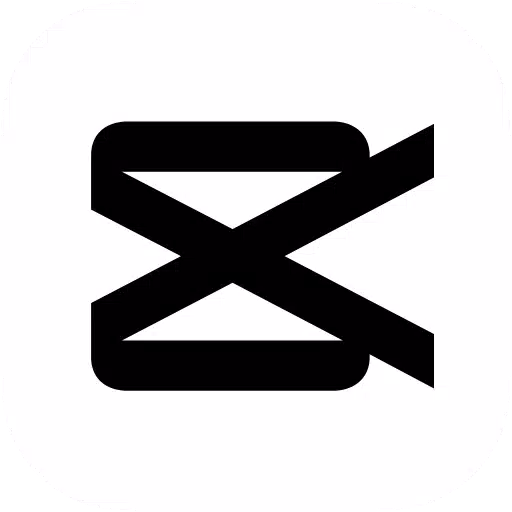

 Application Description
Application Description  Apps like CapCut - Video Editor
Apps like CapCut - Video Editor 
















