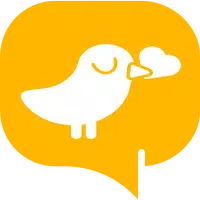Beeper is an innovative application that consolidates multiple messaging and communication services into one convenient platform. It integrates various chat services such as SMS, WhatsApp, Facebook Messenger, Telegram, Twitter, and more, enabling users to manage all their conversations within a single app.
Features of Beeper: Universal Chat:
To maximize the benefits of Beeper's cross-platform capabilities, ensure you connect all your messaging applications to Beeper. This integration allows you to streamline your communication and effortlessly manage multiple conversations simultaneously.
Make the most of the multimedia sharing feature by selecting the file you wish to send directly within Beeper. This saves time and eliminates the need to switch between different apps to share media.
Utilize the advanced search feature to quickly find specific messages or conversations. By entering keywords, dates, or usernames, you can efficiently narrow your search and locate the information you need in seconds.
▶ Seamless Messaging Across Platforms
Beeper is the ideal solution for those frustrated with juggling multiple messaging apps. It offers access to all your preferred chat platforms in one unified location. Whether it's WhatsApp, iMessage, Telegram, or Twitter, Beeper merges everything into a single, user-friendly interface.
▶ Simplify Your Chat Experience
Say goodbye to the hassle of managing numerous apps and keeping track of notifications. Beeper centralizes all your conversations, saving you time and effort. With support for over 15 messaging services, it provides a unified inbox where you can seamlessly handle both personal and professional chats.
▶ Encrypted And Secure Communication
Your privacy matters. Beeper ensures all messages are encrypted, keeping your conversations secure and confidential. Whether you're sending a casual note to a friend or discussing sensitive business matters, Beeper's robust security features offer peace of mind.
▶ Cross-Device Compatibility
Beeper operates across multiple devices, allowing you to continue your conversations seamlessly, no matter where you are. Whether on your phone, tablet, or computer, you can stay connected with your contacts effortlessly. Automatic syncing across devices ensures you never miss a message, regardless of the platform.
▶ Boost Your Productivity with Beeper
Managing multiple conversations across different apps can be overwhelming. Beeper streamlines your messaging, enhancing communication efficiency. With powerful search functions and customizable notifications, you can focus on what's important—without the distractions.
Important Disclaimer:
Security Risks: Be cautious when downloading APK files from untrusted websites, as they may contain malware. Always ensure the source is reputable and safe.
Support Developers: It's recommended to download apps from official app stores to guarantee you're getting a genuine version with proper support.
How to Download and Install Beeper APK v4.17.64:
Enable Unknown Sources: To install an APK manually, navigate to your device's Settings > Security and enable "Install from Unknown Sources".
Download the APK: Search for Beeper APK v4.17.64 on a trusted source and download the file.
Install the APK: Once downloaded, tap on the APK file to begin installation and follow the on-screen instructions.
Open the App: After installation, launch the Beeper app and sign in to your various messaging platforms.
Get Started with Beeper Today
Download Beeper now and step into the future of messaging. Say farewell to switching between apps and embrace a smarter, more efficient way to stay connected with your friends, family, and colleagues.




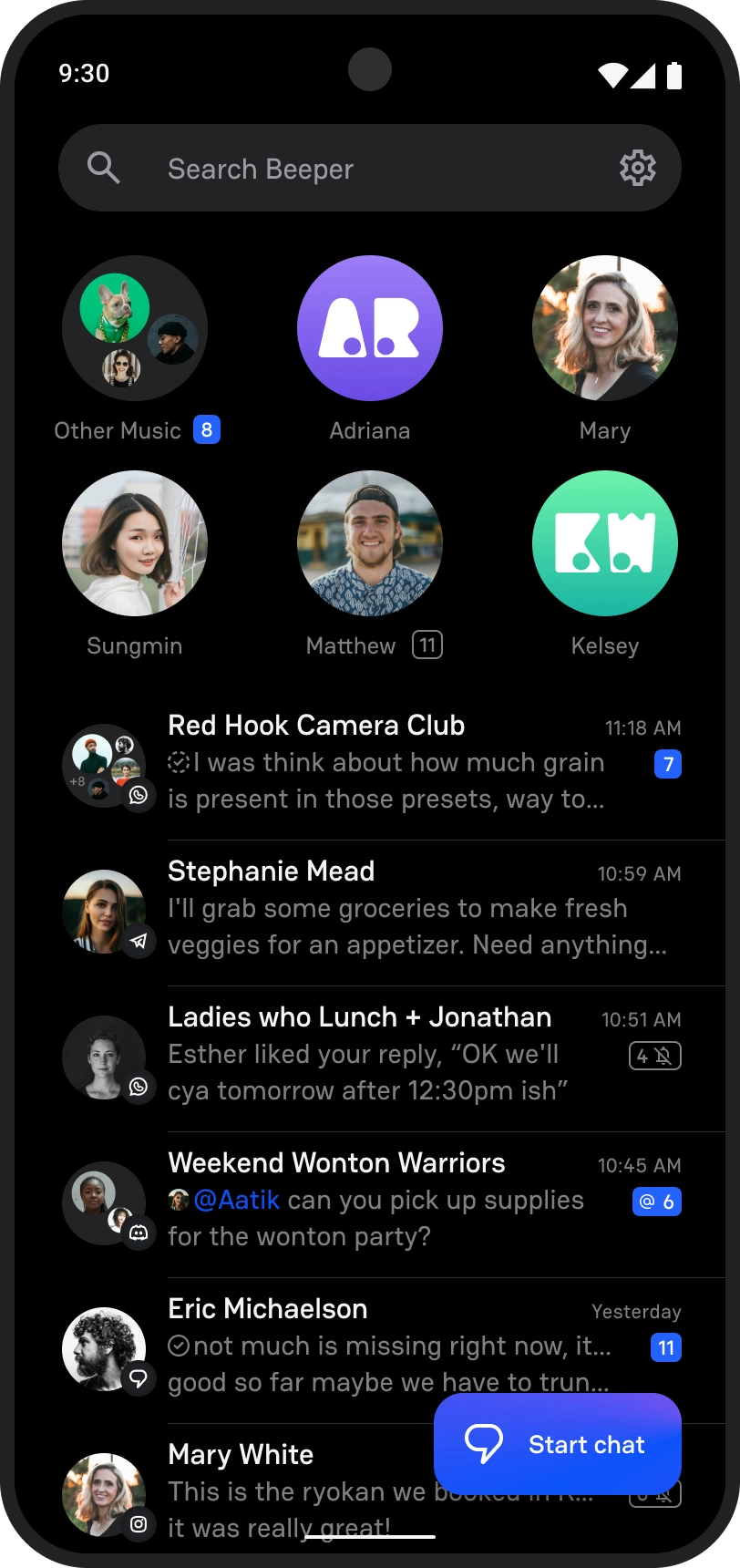
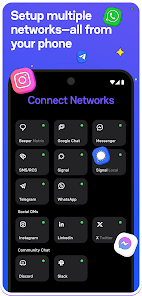
 Application Description
Application Description  Apps like Beeper: Universal Chat
Apps like Beeper: Universal Chat