
Application Description
Ever dreamed of becoming a real artist and surprising your friends with your newfound talent? Unleash your creativity and transform your artistic vision into reality with the Artist's Eye utility. This innovative tool allows you to draw or paint using a real pen or pencil on paper or canvas, guided by your smartphone or tablet's camera.
Here's how it works: Choose a model picture, such as a photo, and as you draw, view your work through your device. The model image will appear semi-transparently over your drawing, helping you to accurately outline the contours. This method echoes the centuries-old technique of the camera lucida obscura (see here).
For the best experience, it's recommended to use a support stand to keep your phone steady, freeing up both hands for your artistic endeavors. This isn't cheating; it's a modern approach to learning and working as an artist.
Be sure to watch the instructional video to fully understand how to use the app. Reviews indicate that users who gave low ratings often didn't grasp the app's functionality. A helpful tip: On newer Samsung and LG phones without a menu button, you can access the menu by long-pressing the task-switching button.
Awards and Recognition
Artist's Eye has received notable recognition, including an Honorable Mention in the Most Innovative App category at the Best App Ever Awards 2013 (link, archive) and second place in the Best Art App category at the Best App Ever Awards 2014 (link).
This version of the app is ad-supported and available as a free trial. If you find it valuable, please support its development by purchasing the ad-free version.
The app has been tested on various devices, including the Samsung Galaxy S II (Android 2.3.3), Samsung Galaxy 10.1" tab (Android 3.1), HTC Flyer tab (Android 2.3.4), and Sony Xperia Z2 compact (Android 4.4.4).
Art & Design

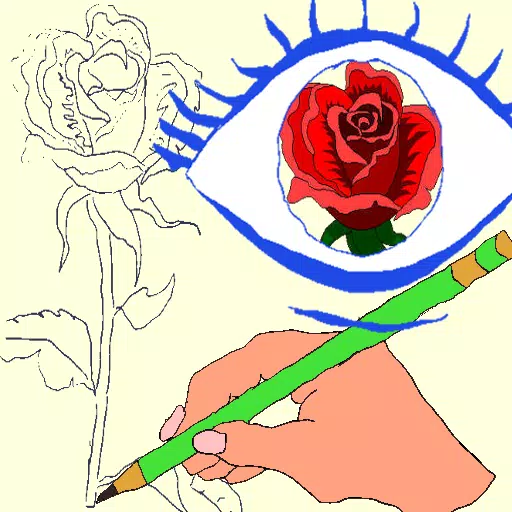

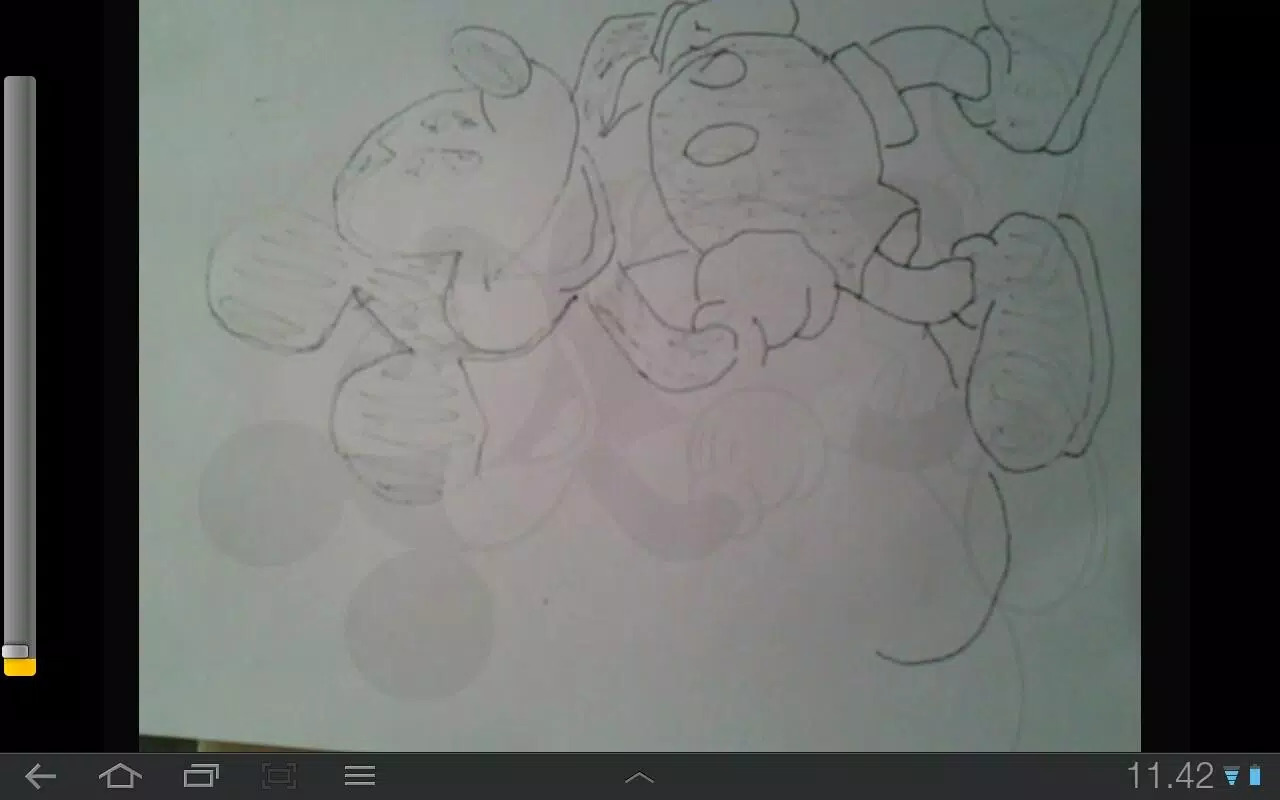
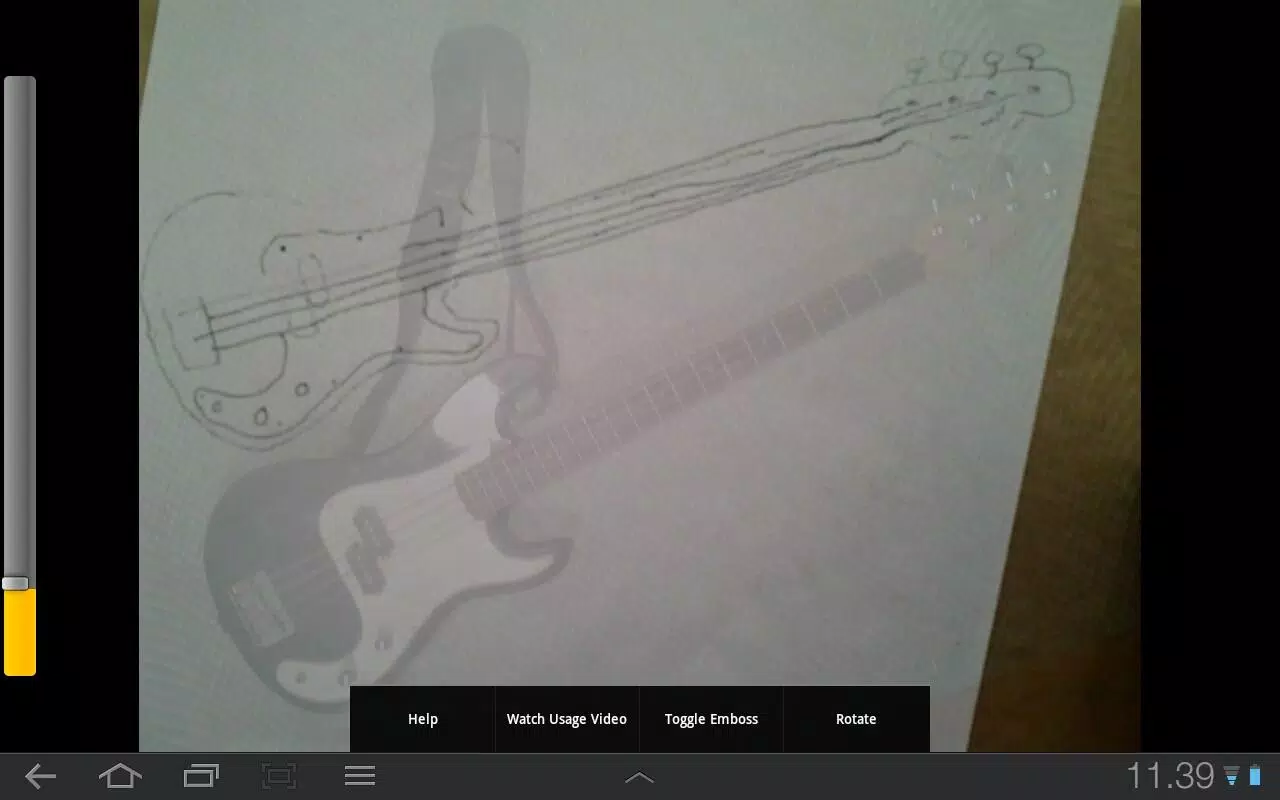
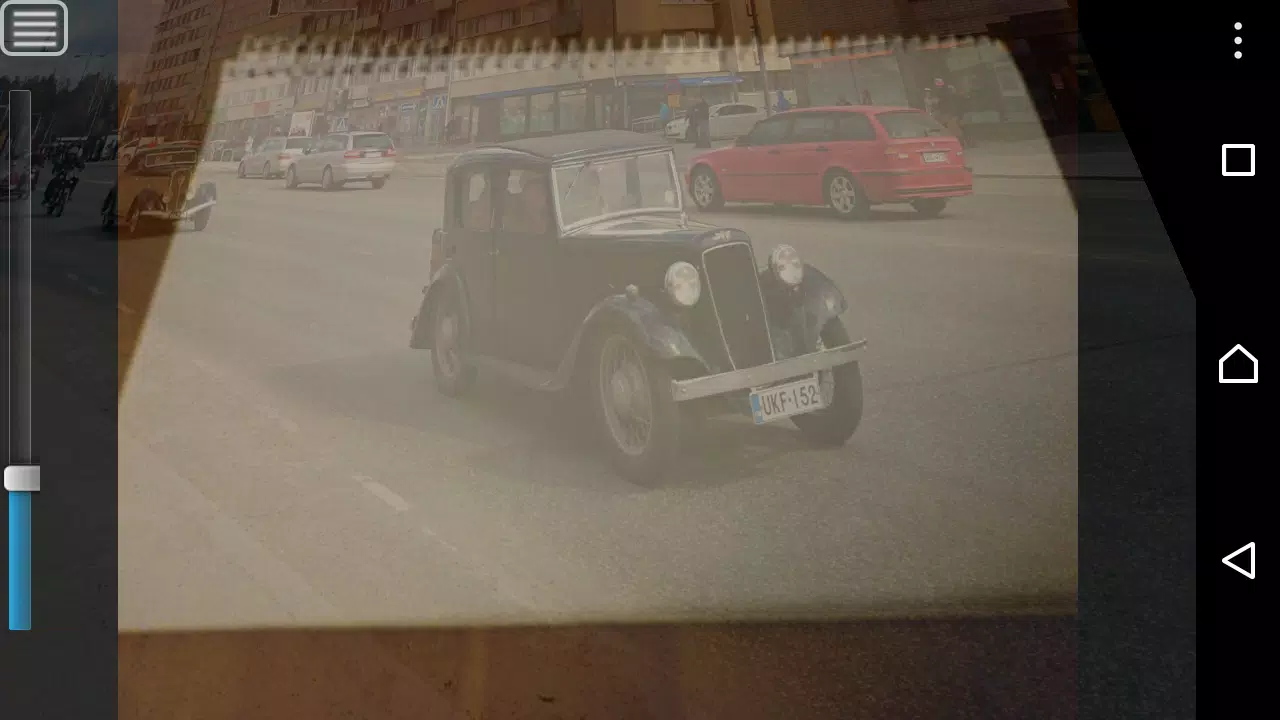

 Application Description
Application Description  Apps like Artist's Eye Aid
Apps like Artist's Eye Aid 
















