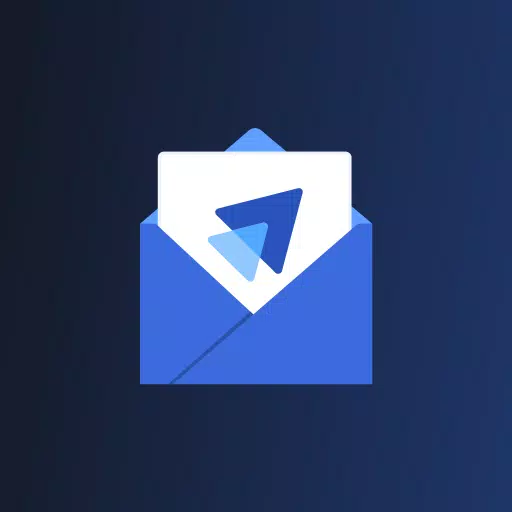Application Description
Drawing with AR: A Comprehensive Guide to AR Drawing Apps
In today's digital age, augmented reality (AR) has revolutionized how we create art, making it easier for artists to bring their visions to life. AR drawing apps, such as DrawingAR, Easy Drawing, Sketch AR, and Trace Anything, are perfect tools for anyone looking to enhance their drawing skills through guided tracing. These apps utilize AR technology to overlay images on your device's screen, allowing you to trace them directly onto paper, providing a seamless blend of digital and traditional art forms.
Key Features of AR Drawing Apps
1. Image Import
AR drawing apps like Easy Drawing and Trace Anything enable you to import images directly from your device's photo library or capture new photos using the in-built camera. This feature is essential for using personal references or favorite images as tracing templates.
2. Image Overlay
Once an image is imported, apps such as Trace Anything overlay it onto your device's screen. You can adjust the opacity of this overlay, making it easier to see both the digital image and your physical drawing surface simultaneously. This allows for precise tracing and ensures that you can follow the lines accurately.
3. Inbuilt Browser
Apps like Easy Drawing come with an inbuilt browser, eliminating the need to download images from external sources. This feature allows you to browse and select from a wide range of sketches and images directly within the app, enhancing the convenience of your drawing process.
4. Transparency Adjustment
The ability to adjust the transparency or opacity of the overlaid image is a crucial feature in apps like Trace Drawing. This lets you customize the visibility of the image to suit your tracing needs, whether you prefer a faint guideline or a more prominent reference.
5. Record Video or Images
Trace Drawing and similar apps offer the ability to record your tracing process as a video, complete with time-lapse features. This is excellent for tutorials or to review your progress. Additionally, you can capture images of your final traced drawings, which are saved directly to your device's gallery.
6. Capture Images of Trace Draw
You can take snapshots of your work at any stage of the tracing process. These images are stored in your device's gallery, allowing you to keep a record of your progress and finished pieces.
7. Simple Drawing UI
Apps like Sketch AR boast a user-friendly interface that simplifies the drawing process. With intuitive controls and easy access to all necessary features, these apps make AR drawing accessible to users of all skill levels.
How to Use AR Drawing Apps
To get started with an AR drawing app like DrawingAR, follow these simple steps:
- Download & Open the App: Install the DrawingAR app on your mobile device and launch it.
- Select an Image: Import or choose the image you wish to trace from your device or the app’s library.
- Prepare Your Drawing Surface: Set up your paper or sketch pad in a well-lit area for optimal visibility.
- Adjust the Image Overlay: Fine-tune the position and opacity of the image overlay on your device's screen to align it perfectly with your drawing surface.
- Begin Tracing: Start tracing the image onto your paper, following the details as closely as possible.
Conclusion
AR drawing apps are versatile tools that cater to artists, designers, and creative individuals looking to enhance their drawing experience. By combining traditional drawing techniques with modern AR technology, these apps offer a unique and effective way to learn, practice, and create art. Whether you're a beginner or a seasoned artist, using apps like DrawingAR, Easy Drawing, Sketch AR, and Trace Anything can significantly elevate your artistic journey.
Art & Design

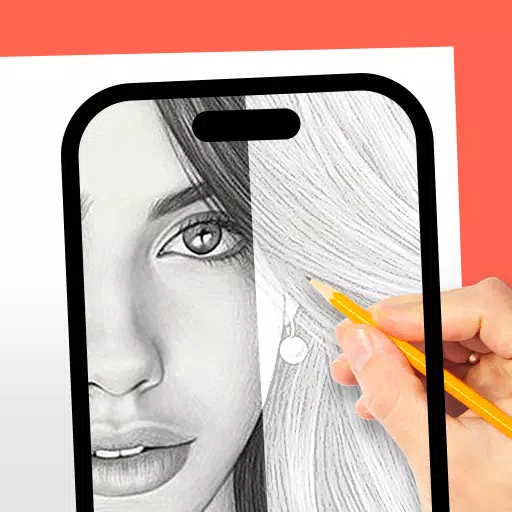



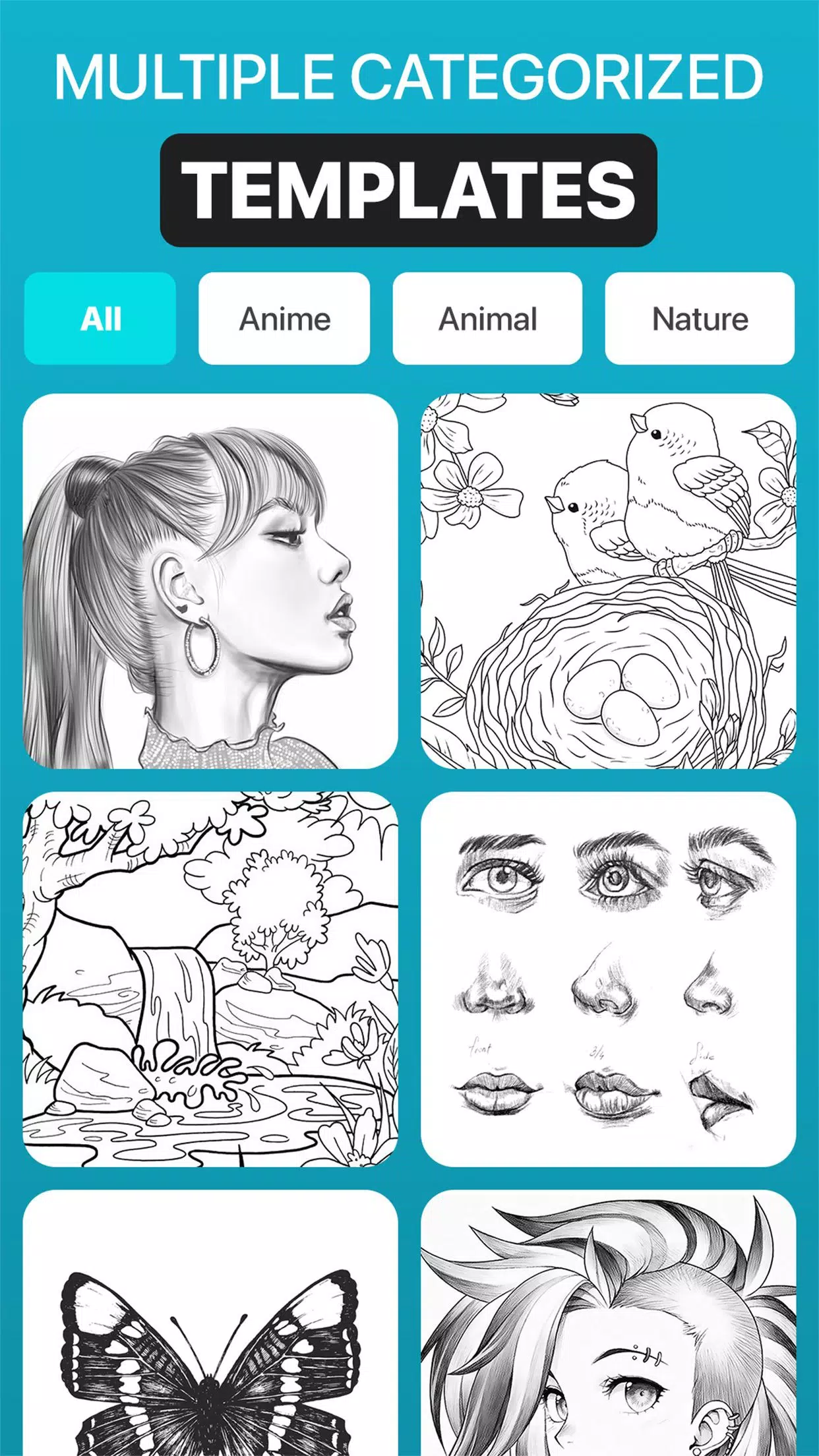
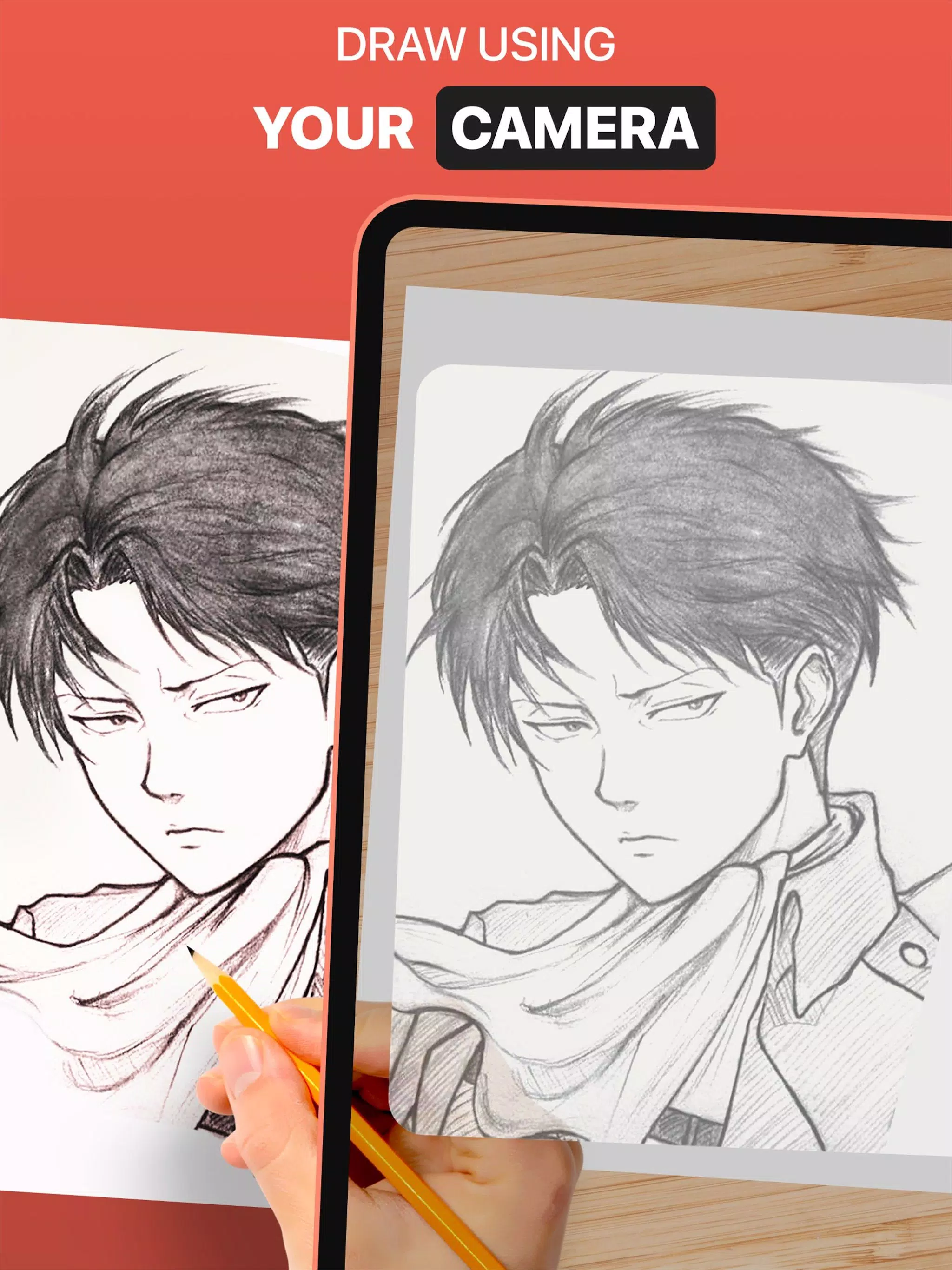
 Application Description
Application Description  Apps like AR Drawing: Trace & Sketch
Apps like AR Drawing: Trace & Sketch