
Application Description
First Person Soccer Game
Experience the thrill of soccer like never before with our first-person soccer game that also offers versatile viewing options including third-person, top, and stadium views. Dive deep into the game with advanced ball control mechanics for dribbling and kicking, allowing you to play in various team sizes from 4 vs 4 to full-scale 11 vs 11 matches.
Step onto the pitch as any player you desire, from forwards to defenders, and even take on the role of the goalkeeper. Enhance your skills with auto and manual dribble options, and perfect your techniques through specialized practices for free kicks, corner kicks, and against-the-wall drills. Unleash your creativity with freestyle moves and master the art of ball spin to outmaneuver your opponents.
For those crucial moments, the game supports a time slowdown feature, giving you the precision needed to execute the perfect shot. Engage in multiplayer action, with support for both LAN and internet play, accommodating up to 5 vs 5 matches.
Navigate the game with ease using the experimental Xbox 360 controller support via USB. The controller layout is designed for intuitive play:
- A Button: Dribble
- X Button: Medium Kick (in camera direction)
- Y Button or Right Button: High Power Kick (in camera direction)
- B Button: Pass (AI assists in passing to a player)
- Start Button: Change Camera
- Left Button: Slow Time
- Up on D-Pad: Change Player
- Back Button: Return to Menu
- Right Hat: Camera Control
- Left Hat: Player Movement
Setting Up a LAN/WAN Server:
To host a game over a local network:
- Ensure your device's Wi-Fi is enabled and connected to a router/modem.
- Select 'LAN GAME' from the menu.
- Choose 'START SERVER'.
- Click 'Connect' once or twice to join the server as both the player and the server.
For joining a LAN game as a second player:
- Connect to the same Wi-Fi network as the server.
- Go to 'LAN GAME'.
- Click 'CONNECT' a few times until you're in the game.
Playing Over the Internet:
To create an internet server:
- Configure port forwarding for port 2500 on your modem/router to the IP of your device.
- From the game menu, select 'LAN GAME'.
- Click 'START SERVER'.
- Click 'Connect' once or twice to join as both the player and the server.
To connect to an internet server:
- Choose 'LAN CONNECT' from the menu.
- Select 'IP / TI SERVER'.
- Enter the server's IP address (e.g., 201.21.23.21) and click 'connect IP' once or twice until you're in the game.
With these features and controls, immerse yourself in the ultimate soccer gaming experience, whether you're playing solo or with friends online or locally.
Sports




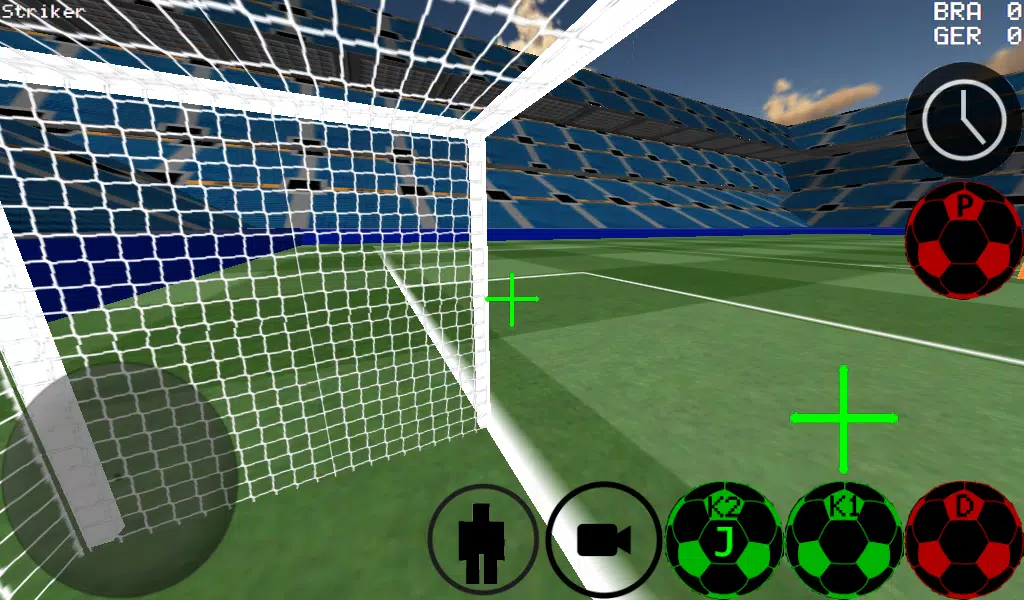


 Application Description
Application Description  Games like 3D Soccer
Games like 3D Soccer 
















