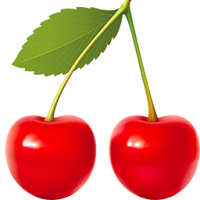Application Description
The excitement is palpable as the Tournament of Champions 2: The Battle of Two Islands has commenced! Get ready to bring your heroes to life and engage in epic battles like never before.
Dive into the world of Tournament of Champions 2, where you can revive new champions, collect unique artifacts, flags, and elemental crystals, enhancing your collection and joining the fray between two mighty islands. Embrace the new elements of Wind and Stone, and evolve your champions to new heights of power!
How to Add a Chip to Your Collection
To enrich your arsenal with new champions, artifacts, or other chips, follow these steps:
- Launch the Tournament of Champions 2 application.
- In the main menu, click the “Scan chip” button.
- Once the camera activates, aim your device at the QR code on the back of the chip. Ensure the room is well-lit and the QR code is clearly visible.
- If successful, you'll receive a message confirming that the chip has been added to your collection.
Enhancing Your Champions
To become a formidable force, remember to upgrade your champions, evolve them, and equip them with artifacts from your collection. This will significantly boost their capabilities on the battlefield.
How to Revive a Chip
Bringing your champions and items back to life is simple:
- Open the Tournament of Champions 2 application.
- Select the “Revive chip” option from the main menu.
- Activate the camera and point it at the front side of the chip. Make sure the lighting is adequate and the chip is placed flat to avoid any glare.
- Upon successful revival, the champion or item will materialize on your screen, ready for battle.
Assemble the most powerful team imaginable, upgrade your heroes to their fullest potential, and claim victory in the Tournament of Two Islands!
For any inquiries, reach out to us at [email protected] or visit our website at retailloyalty.pro.
Card






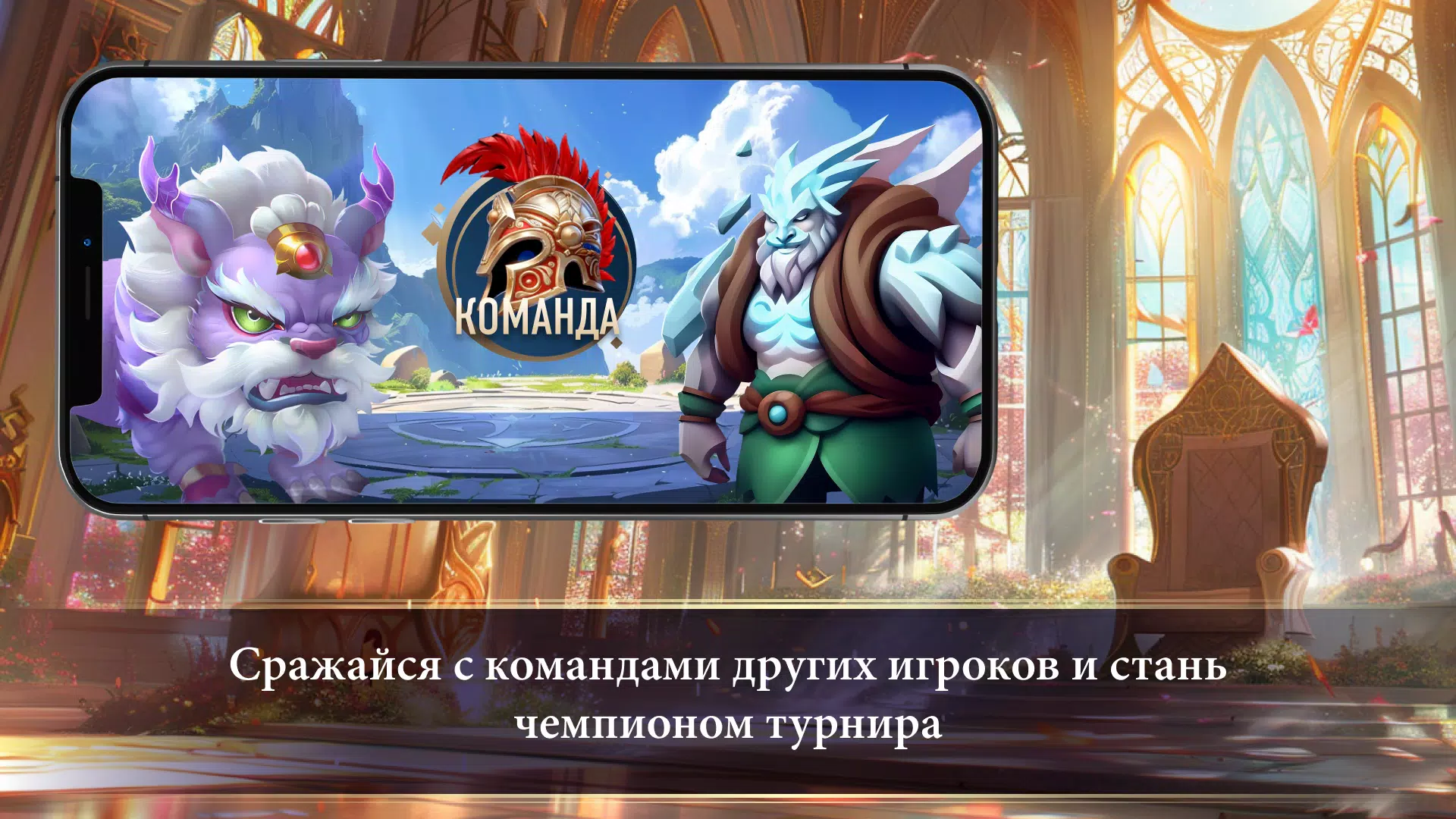
 Application Description
Application Description  Games like Турнир Чемпионов 2
Games like Турнир Чемпионов 2